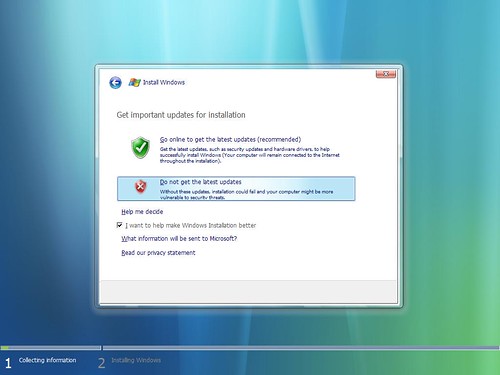
Get important updates for installation
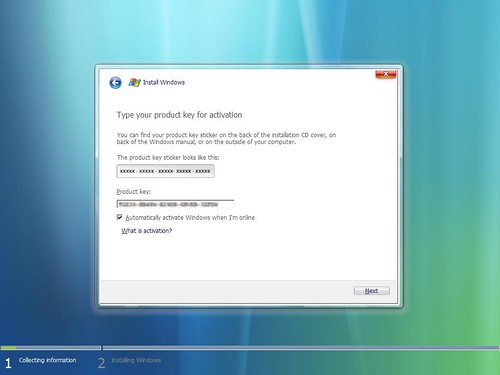
Type your product key for activation
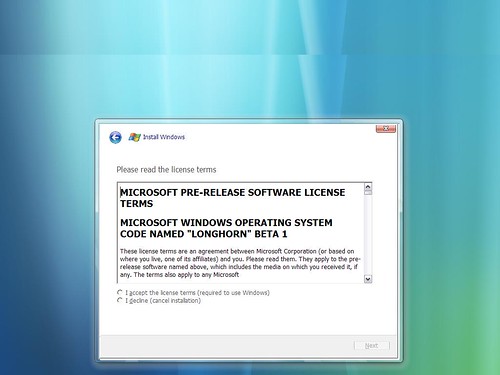
Please read the license terms
(아직 코드명 ‘롱혼’이 보입니다. 정겹습니다^^)
이젠 설치 스크린샷까지 확실히 Aero Glass 스타일이 적용되었군요. 버튼(Next)은 납작해 지고, 선택지에 적용된 그라데이션이 멋지다는 생각이 듭니다. Windows Vista UX Guidelines에서 접했던 부분들입니다.
덧. 처음 Windows XP Beta 2를 접했을 때 설치 화면부터 잔뜩 기대를 품었던 제 모습이 떠오르는 것 같습니다. =AM=



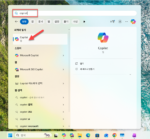









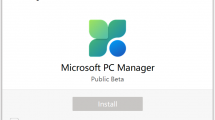


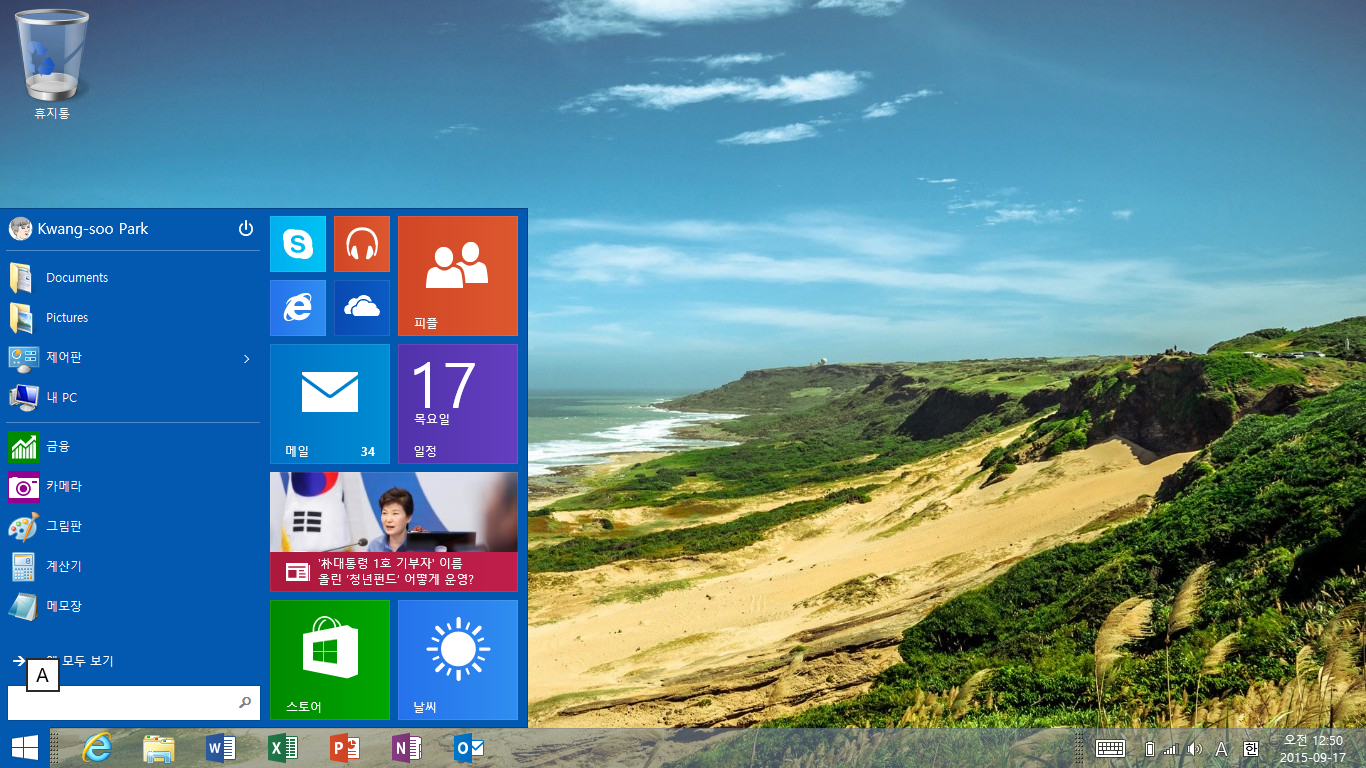


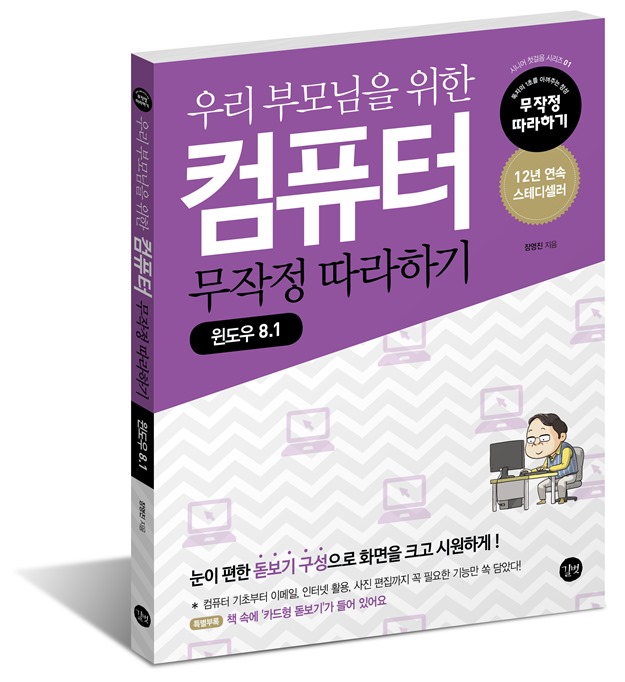
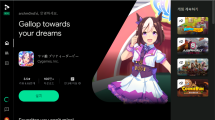
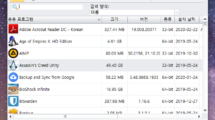


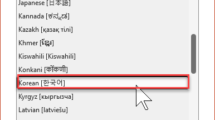
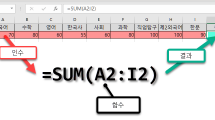


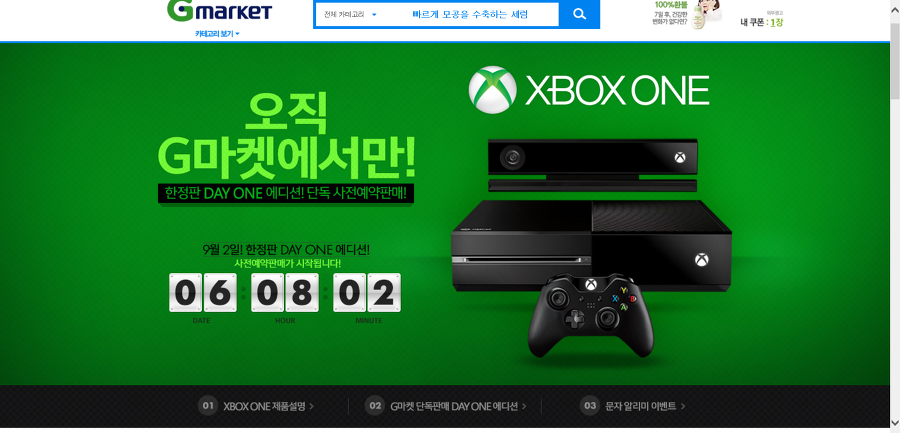

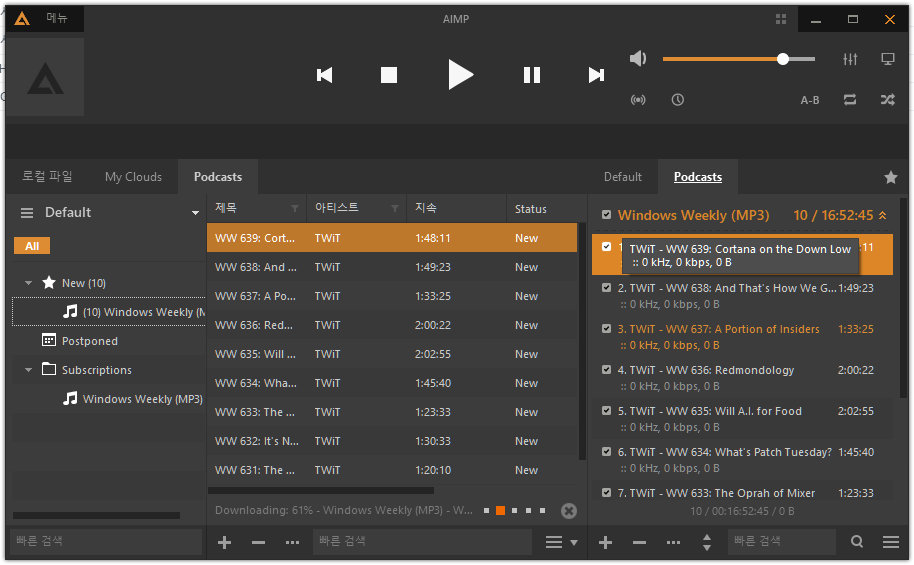

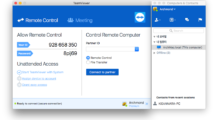


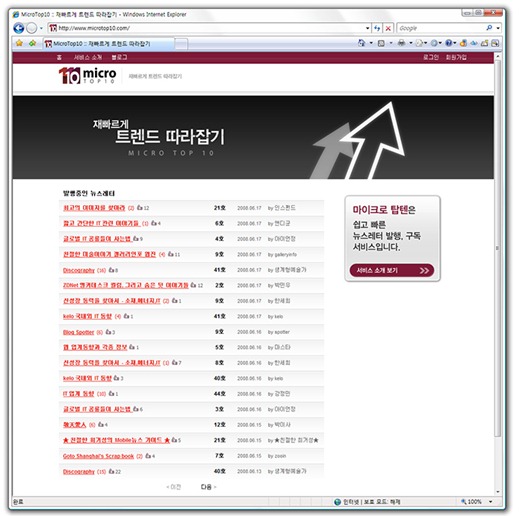
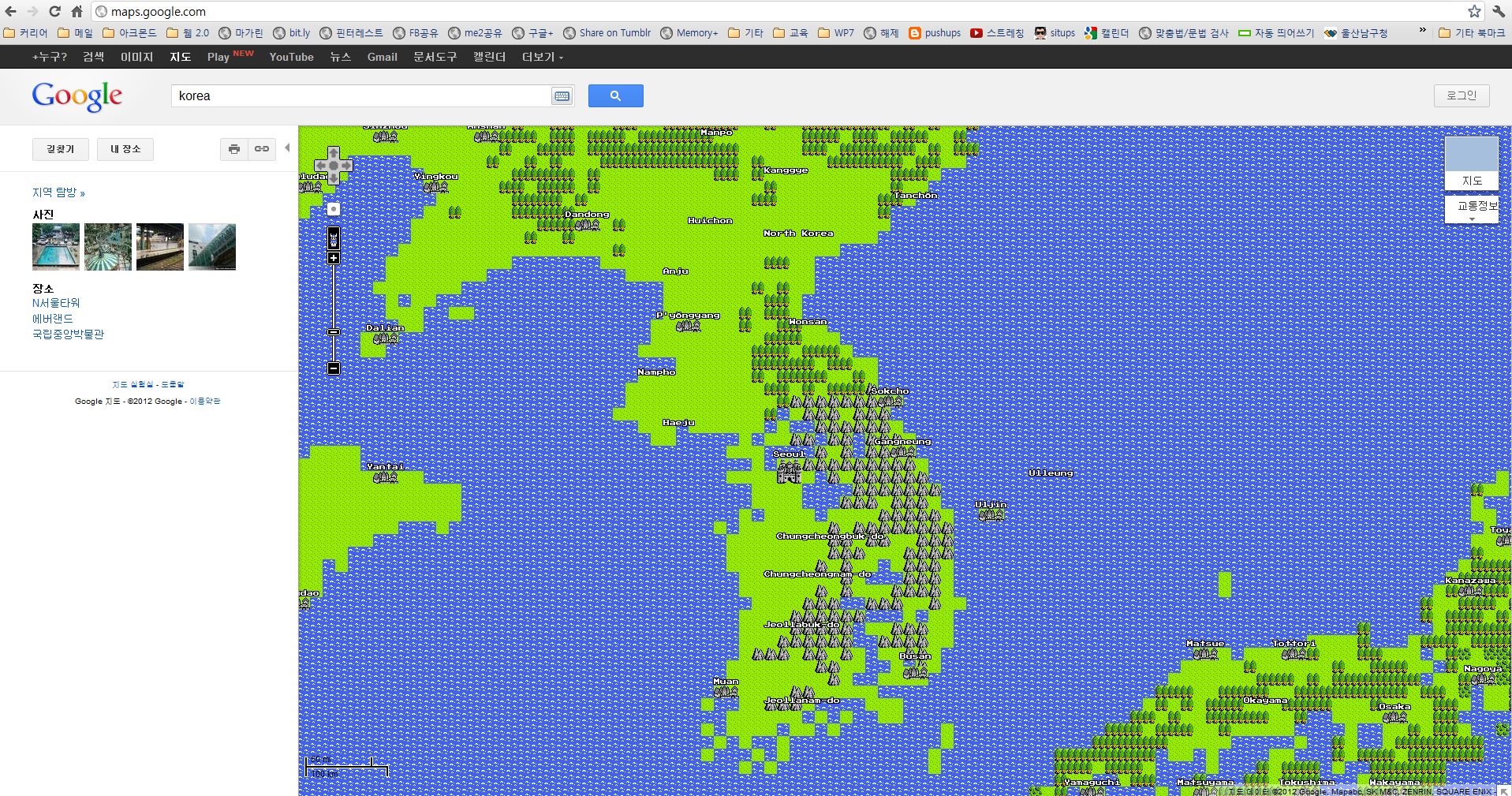


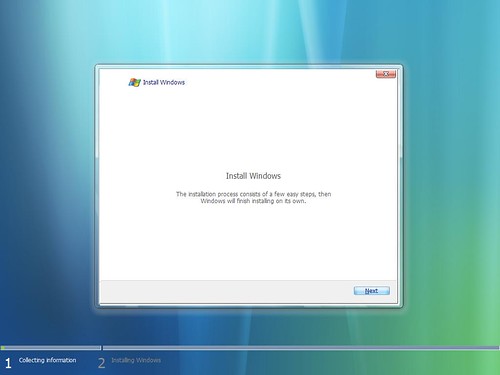
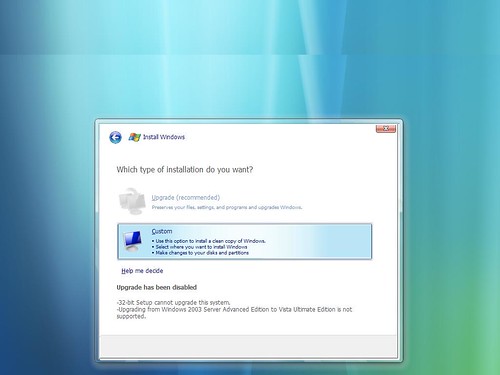
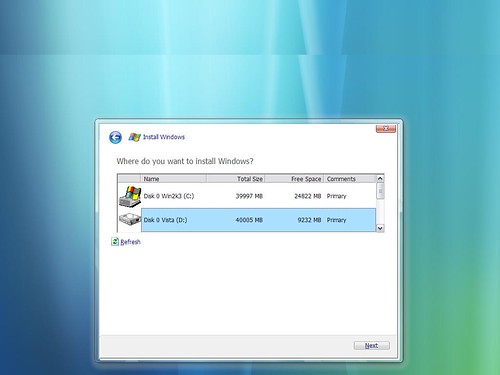
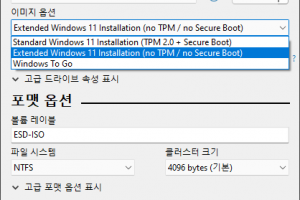

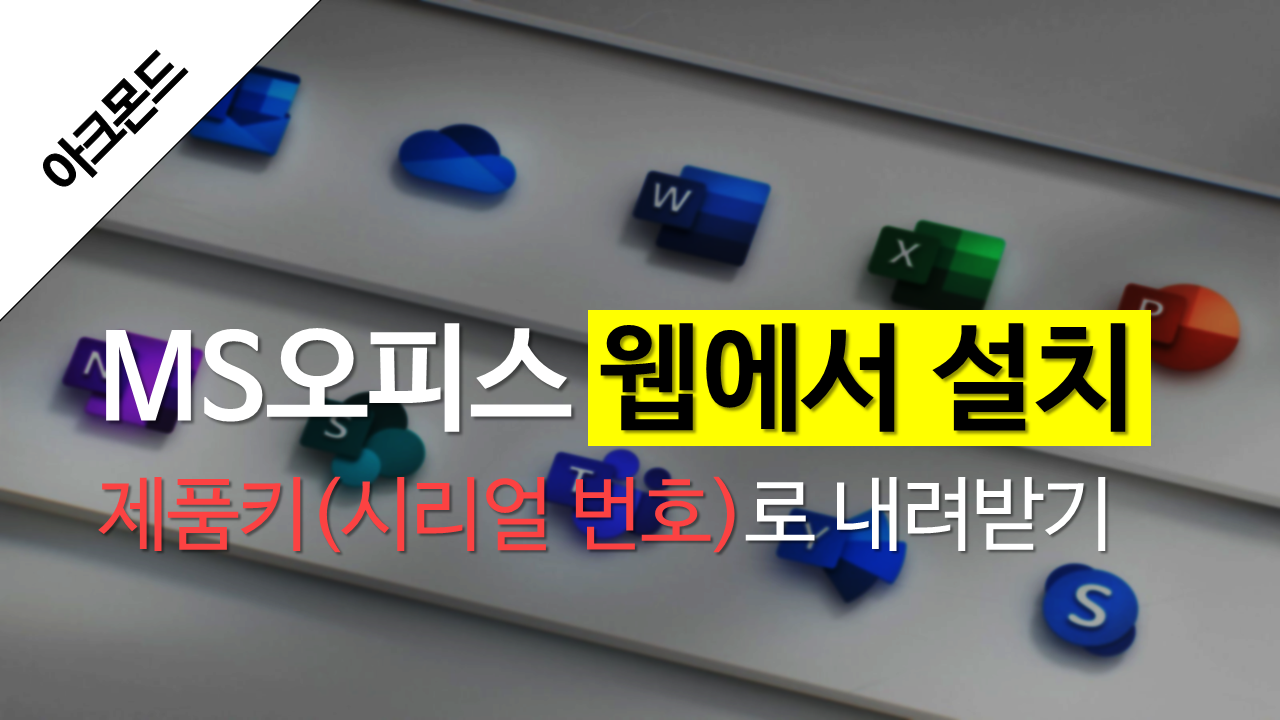
오오오옷!! 저도 이제 슬슬 한번 깔아봐야겠는걸요! 🙂 이제는 많이 안정화 되었나요?
위의 빌드 5259는 아직 써보지 않아서 모르겠네요.
하지만 호평(?)이 꽤 있군요.
설치부터;; 화려합니다;;;;;
와아아;;;;(그런데, 저 바탕화면은 왠지 ‘맥’이 떠오릅니다;)
Windows Vista의 컨셉이라고 생각했는데 말이죠.
http://www.microsoft.com/windowsvista/default.mspx
설치화면은 이쁘네요. 이제까지 윈도우 전통(?)화면에서 벗어난듯.
네. Windows XP,2003은 좀 낫지만 대부분 투박하죠.
화면자체가 인상적인데요.. 🙂
그렇죠. 컬러풀합니다.
전 2000씁니다..-_-
//우분투 시디는 http://shipit.ubuntu.com 에서 신청하시면 됩니다.
ㅎㅎ.. 고맙습니다.
아…. 인스톨 화면이 이렇게 이뻐도 되는겁니까? ㅎㅎ
정말 예쁘죠.
일단 시스템을 64bit 로 업그레이드 해 두어야 겠습니다. +_+
비스타는 32Bit, 64Bit 두 가지가 다 나옵니다.
인스톨 화면을 저 정도로 구현할 수 있을 정도라면 아예 설치가 필요없게 되는 날이 곧 올지도 모르겠군요. (설치하면서 인터넷 연결해서 설치 과정 오류 보고까지 하다니..-_-)
그 날은 언제 올까요?흐흐..
웬지 설치화면 배경이 AQUA랑 비슷해보이는것도 같고 ㅡ.ㅡ
AQUA에 조명이 들어간거같기도 하네요 흐흐흐
배경화면은 아쿠아스타일도 조금 나죠.
아아…. 너무 멋진데….!!
역시 새로운 것은 시작부터 틀리다는 것인가….!!
일단 ‘눈에 보이는 것’이 사람들을 사로잡을테니.
이미지를 다운받아서.. flickr에 올려서 공유하는 센스!
매너 쵝오 !~
제가 잘하고 있는건가요? ㅎㅎ..
마구 퍼다 날라서 나쁜건줄 알고 있습니다만 ㅠ ㅠ
이전 포스트에 있는 스크린샷 배경화면으로 깔았습니다…
비스타 설치한 느낌이에요..ㅋㅋㅋ
윈도 비스타용 배경화면 구해드릴까요?
이상하게 RSS가 안와서.. ~~ 봤는데.. 많이 업뎃되었네요..
잘보구 갑니다.. ^^;
블로그 주소가 변경되어서.. 죄송해요~
오옷! 멋있군요 +_+ 만약 제가 비스타 베타2를 받는다면 까무러칠 것 같네요 ^^;
ps. 비스타 배경 부탁드립니다 ‘ㅅ’;;; 찾아보려니 안 보이네요.
설마 비스타CD로 설치 부팅했을때 뜨는 화면은 아니겠죠?
다 좋은데 설치시 너무 오래걸린다는… 설치후 느낌은 맥의 타이거를 많이 흡사해졌다는.. 그리고 아직도 약간 버벅거림이 있네요