작업 표시줄의 점프 목록(Jump list)에 최근 사용한 문서, 파일이 저장됩니다. 자주 사용하는 문서는 고정해 놓고 사용하면 편한데요,
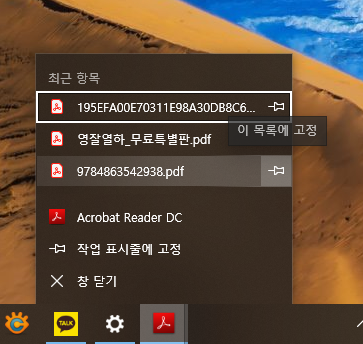
가끔 이 점프 목록의 최근 항목들을 제거하고 싶을 때가 있습니다.

윈도우 10에서는 어떻게 삭제할까요?
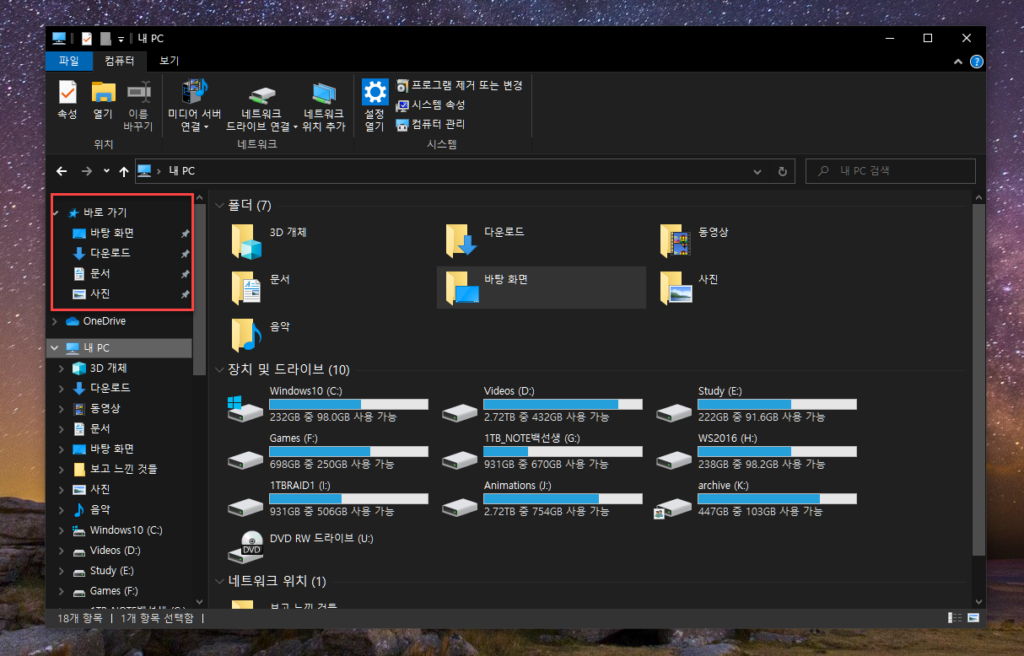
이 팁을 적용하면 점프 목록 뿐 아니라 탐색기의 ‘바로 가기(Quick access)’에 있는 최근 항목도 제거됩니다. 참고하세요.
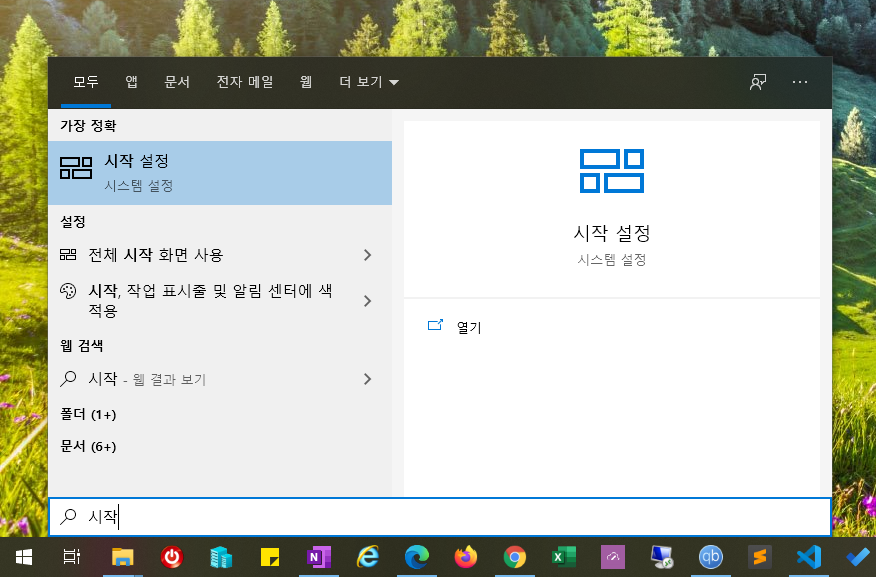
시작 단추를 눌러 ‘시작’을 입력하세요. ‘시작 설정’이 나타나면 이 항목을 클릭하세요.

‘시작 메뉴의 점프 목록, 작업 표시줄 또는 파일 탐색기 즐겨찾기에서 최근에 연 항목 표시’이 [켬]으로 되어 있는데요,
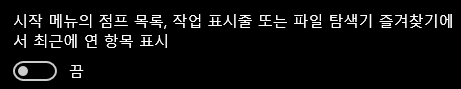
이를 ‘끔’으로 바꿔주면 됩니다.

순간적으로 최근 항목이 제거됩니다!

이걸로 문제가 해결되면 좋겠지만, 가끔 버그(?)등으로 고정된 항목 등이 해제되지 않을 때가 있습니다. 그럴 때는?
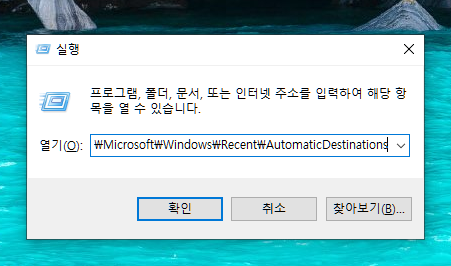
윈도우 키 + R을 눌러 나오는 실행 창에 아래 주소를 붙여 넣어 실행하세요.
%AppData%\Microsoft\Windows\Recent\AutomaticDestinations
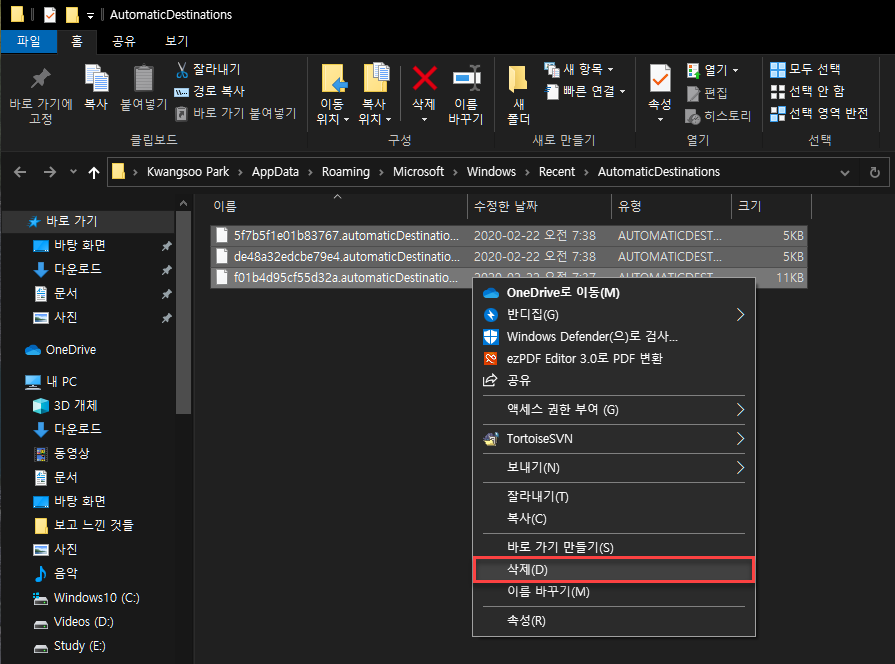
전체를 선택하여 삭제하면 됩니다.
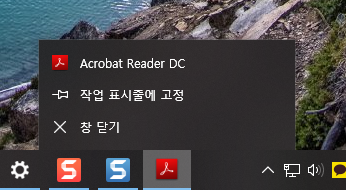
깨끗하게 지워지면 완료!

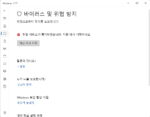


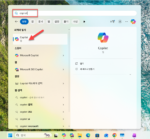



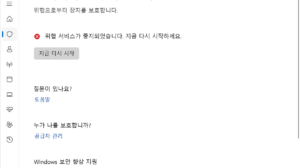




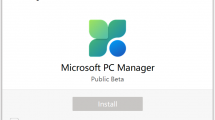


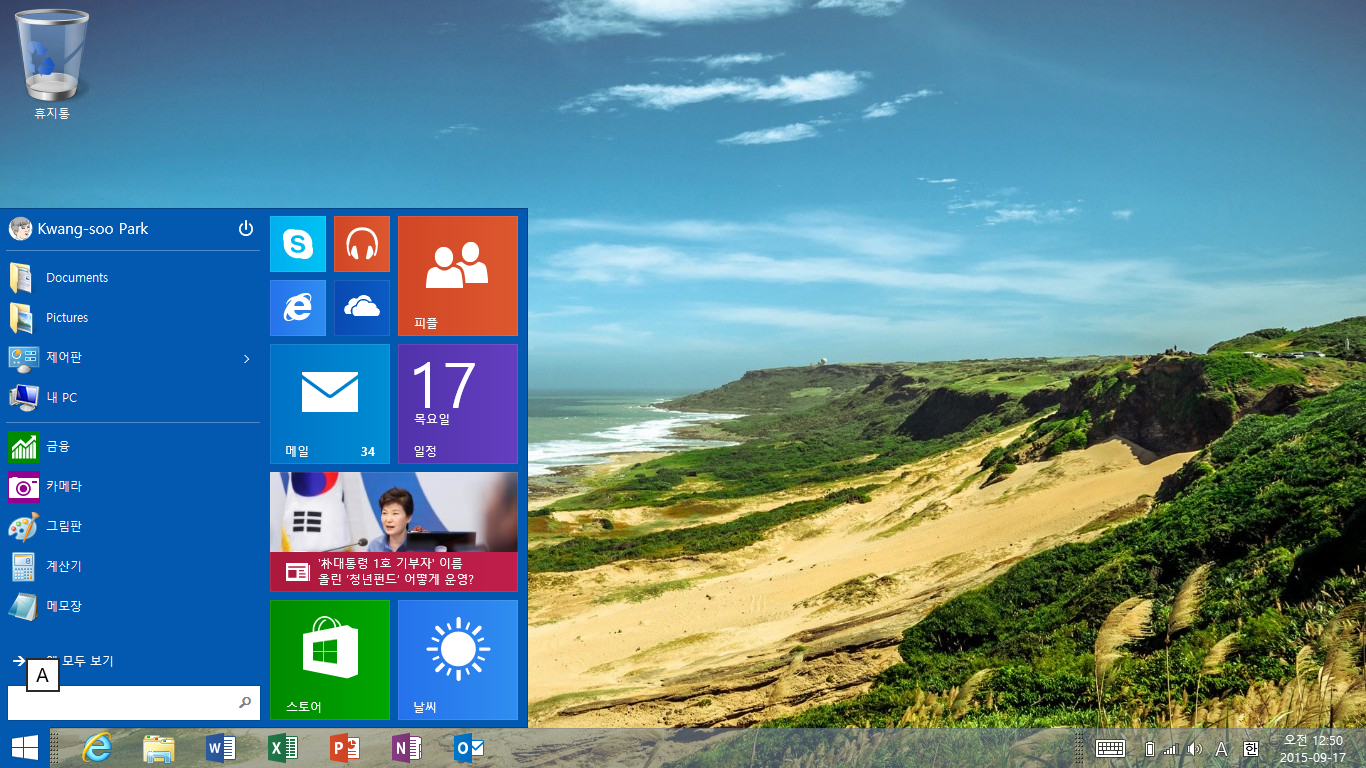


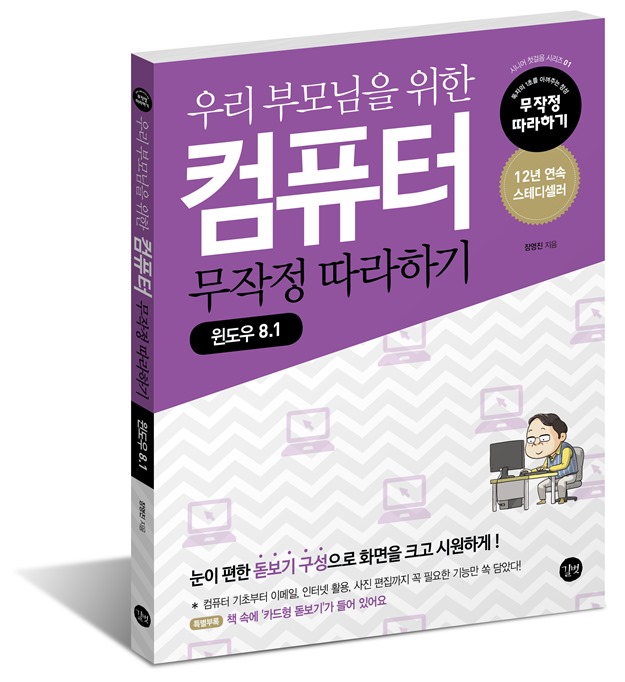
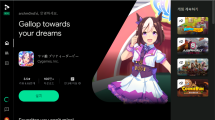
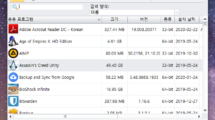


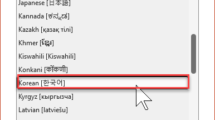
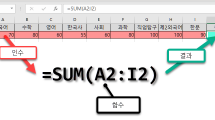


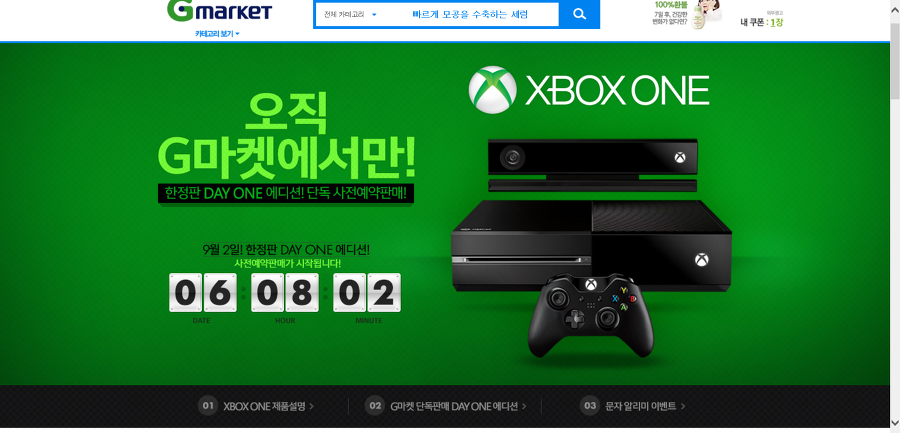

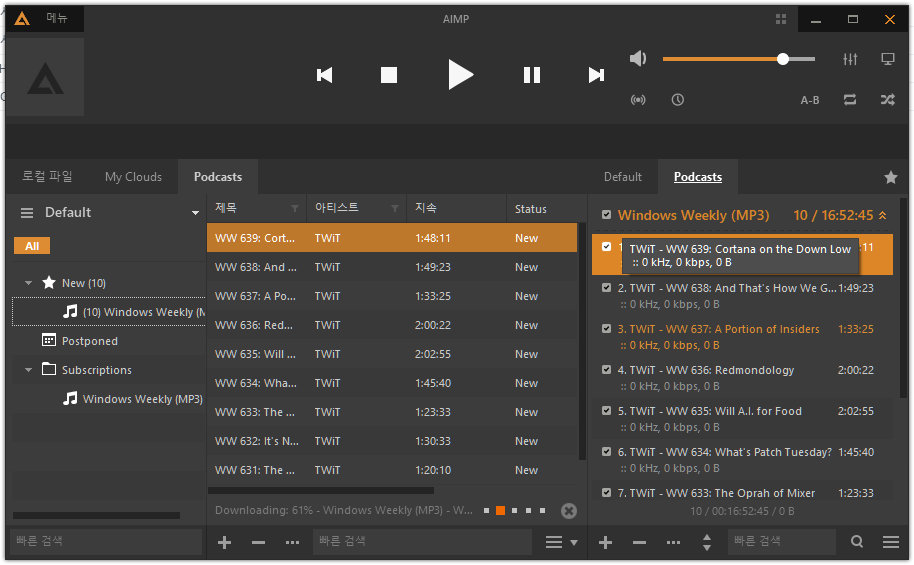

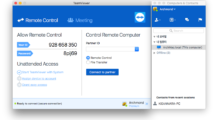


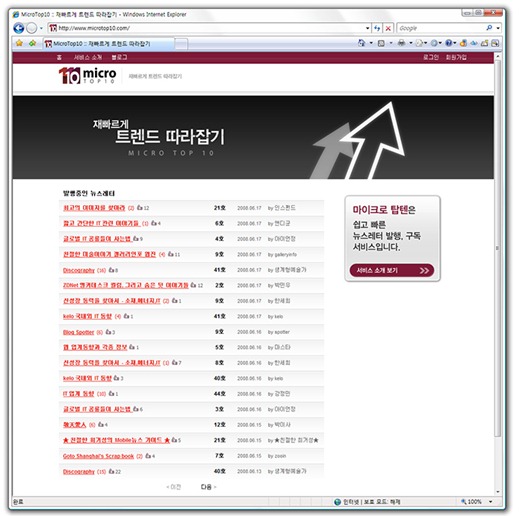
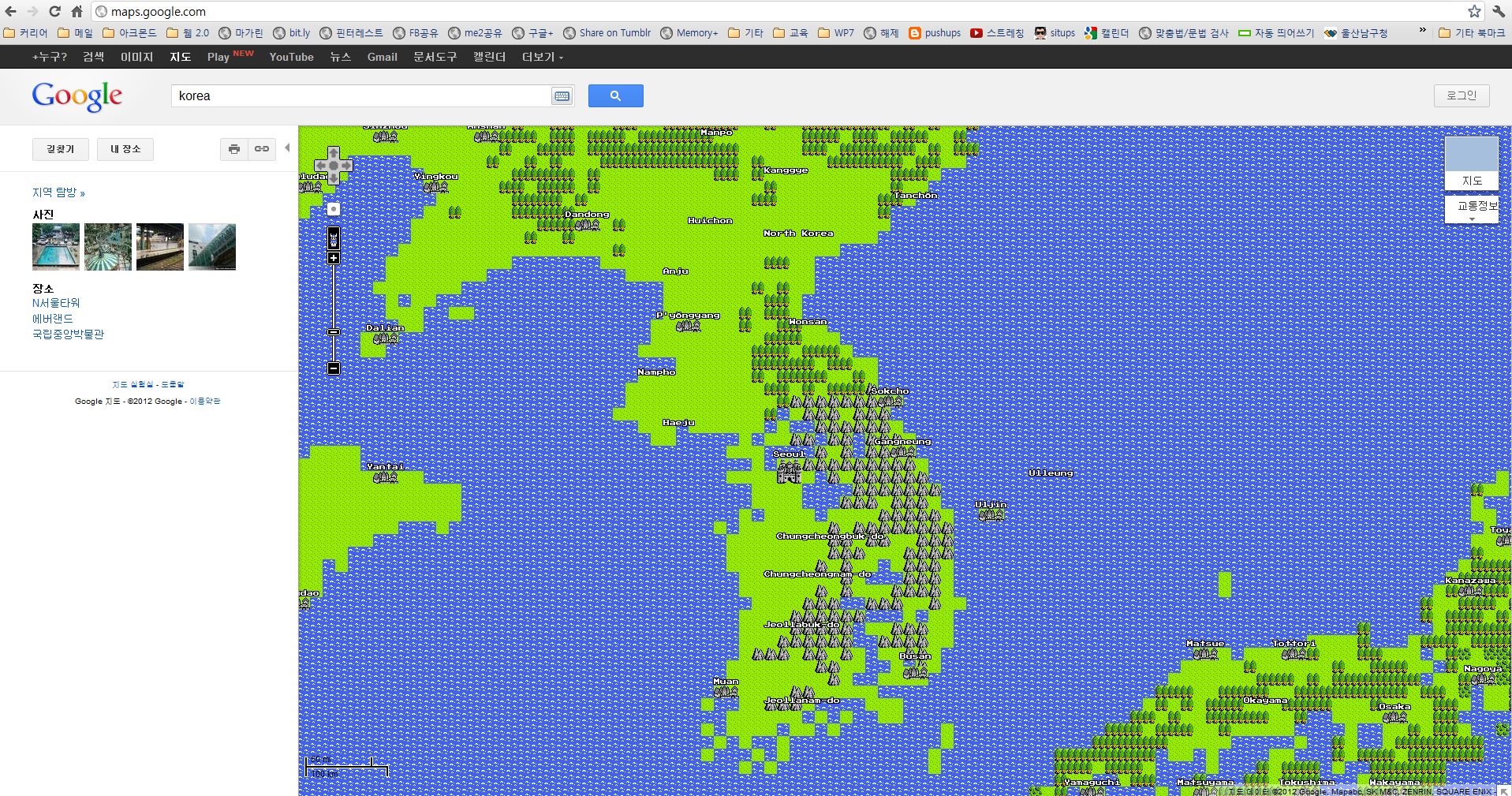

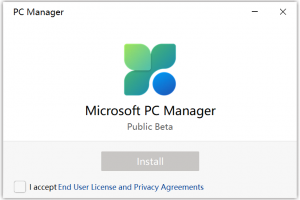
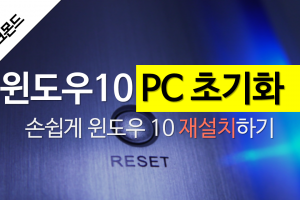
Recent Comments