
참가자 허브에 Evolving Action Center’s Entry Point라는 글이 올라왔습니다. 궁금하신 분은 https://sway.com/mNCInMc1lDitdaVK 에 접속해 내용을 살펴보세요. 아래와 같은 새로운 UI에 대한 사용자 의견을 묻고 있습니다. 우측 하단의 알림 센터 아이콘을 살펴보세요. 좀 더 잘 보이는 시계 우측으로(우측 하단 가장자리) 옮겨져 있습니다.


어떤 쪽이 더 마음에 드세요? 저는 Option 2가 좋습니다.
Now that you know what we’re thinking, we want to hear from you!
- Do you like the new position of the Action Center icon?
- Do you like the Action Center icon showing the app logo when a notification from that app arrives?
- Do you like the Action Center icon having a count of new notifications?
Take our survey and let us know 🙂 – From your team in Core UX: Peter Skillman, Carmen Zlateff and Roberto Bojorquez Alfaro
Windows Insiders 여러분, 설문에 참여해 보세요.
- 알림 센터 아이콘의 새로운 위치가 마음에 드시나요?
- 알림이 있을 때 해당 앱의 로고를 알림 센터 아이콘에 표시하는 것이 좋나요?
- 새로운 알림에 대해 카운트를 알림 센터 아이콘에 표시하는 것이 좋을까요?
Sway를 활용한 것이 센스 있어 보이네요. ![]()
덧. 참가자 허브(Insider Hub)에 대한 글도 읽어보세요.



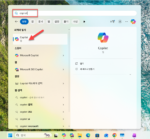









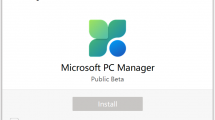


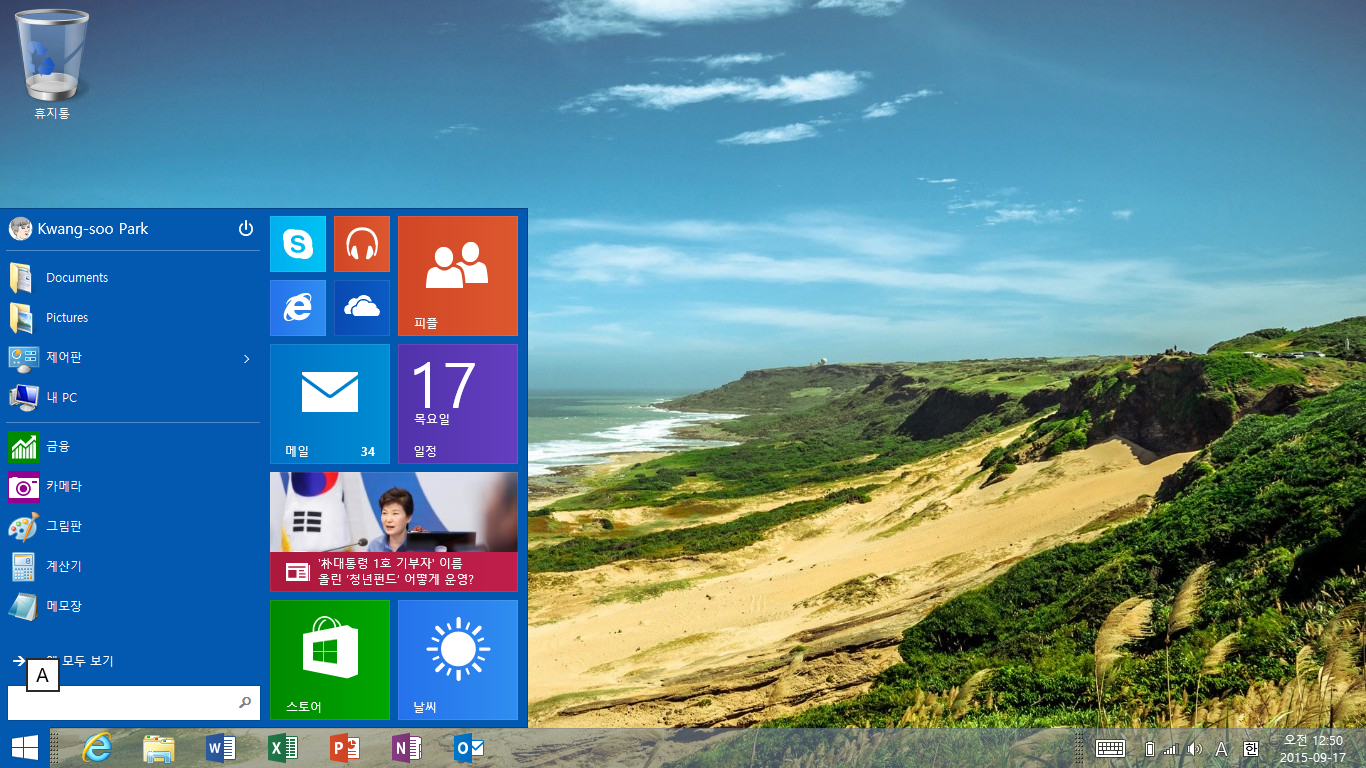


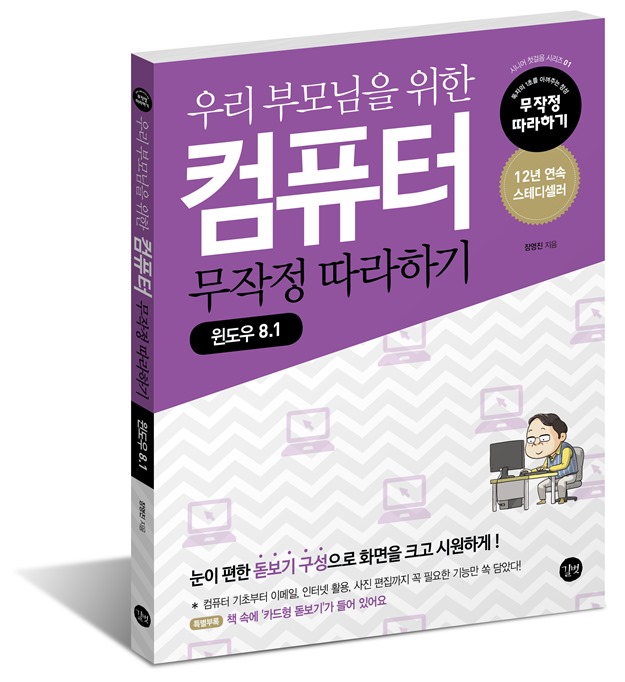
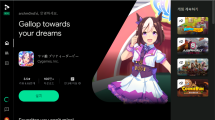
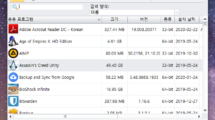


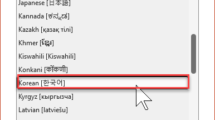
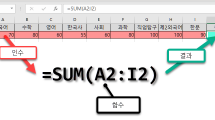


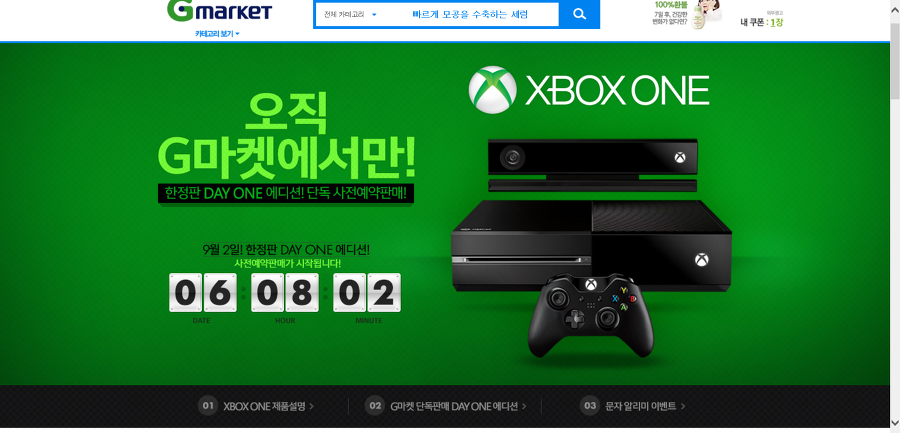

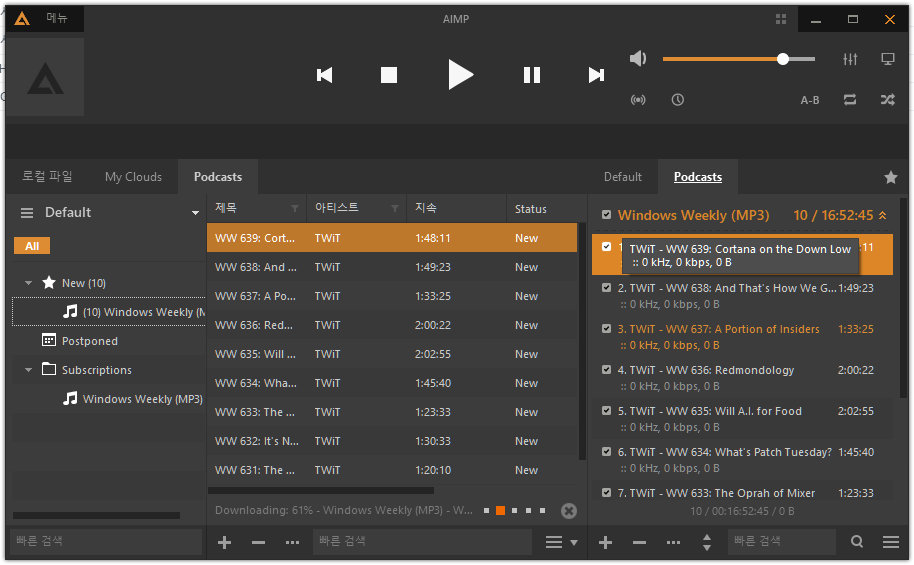

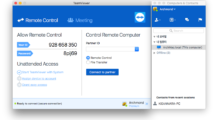


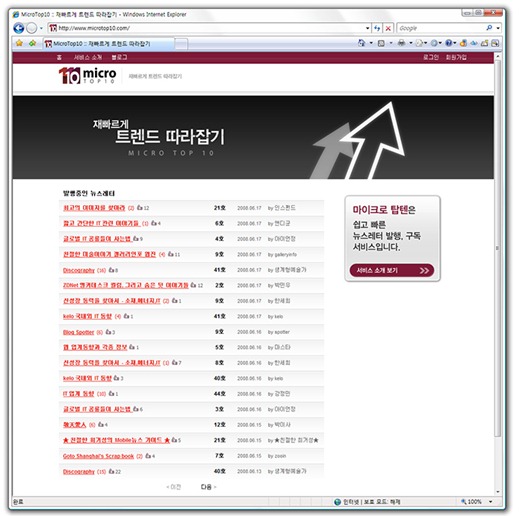
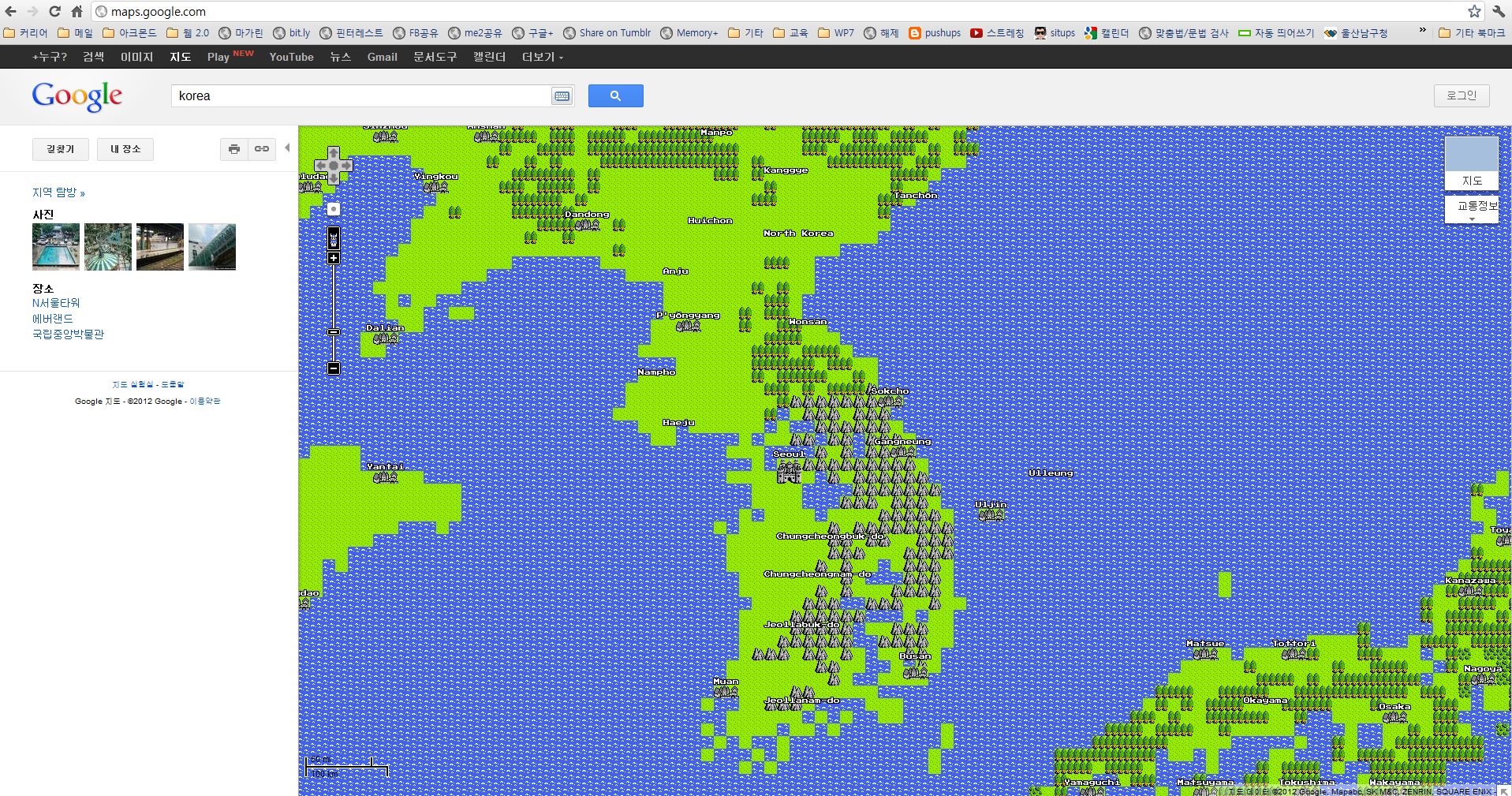
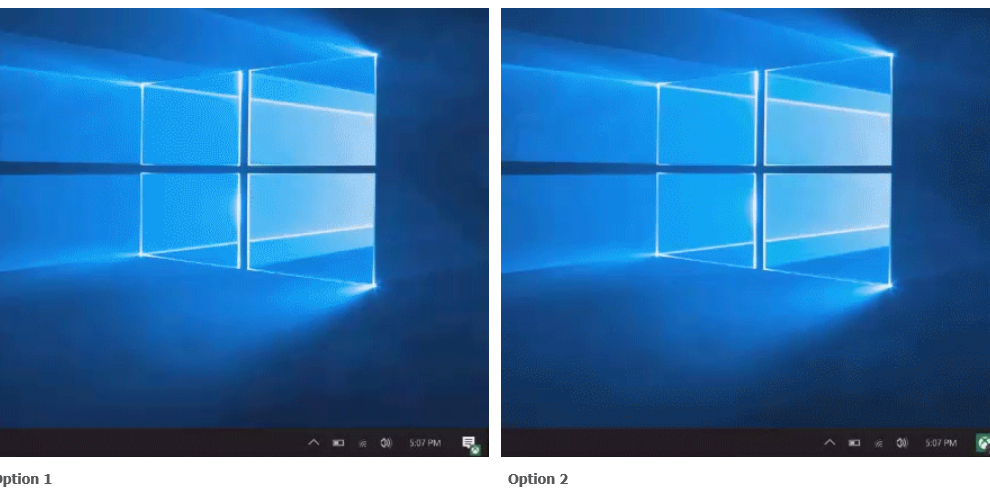

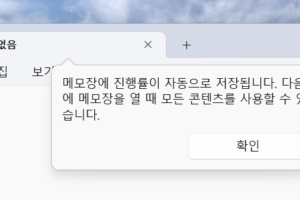

Recent Comments