윈도우 폰 7 개발을 위한 Visual Studio 2010 익스프레스, 윈도우 폰 7 에뮬레이터, 실버라잇 for 윈도우 폰, XNA 게임 스튜디오가 포함된 윈도우 폰 개발 툴 CTP(Community Technology Preview) 버전 설치 스크린샷을 보여 드립니다.
설치한 PC는 HP Mini 1013TU PC입니다. (아톰 N720 프로세서 장착 넷북입니다. 메모리만 2GB로 업그레이드 하였습니다)
다운로드
다운로드 링크:
http://developer.windowsphone.com/windows-phone-7/
직접 다운로드: (최신 버전이 아닐 수 있음)
Windows Phone Developer Tools CTP에 포함된 것들:
- Visual Studio 2010 Express for Windows Phone CTP
- Windows Phone Emulator CTP
- Silverlight for Windows Phone CTP
- XNA Game Studio 4.0 CTP
시스템 요구 사항:
- Supported Operating Systems: Windows 7; Windows Vista
- Windows® Vista® (x86 and x64) ENU with Service Pack 2 – all editions except Starter Edition
- Windows 7 (x86 and x64) ENU – all editions except Starter Edition
- Installation requires 3 GB of free disk space on the system drive.
- 2 GB RAM
- DirectX 10 capable graphics card with a WDDM 1.1 driver
설치 스크린샷
▼ 윈도우 폰 개발자 웹 사이트에 접속해서, Download the Developer Tools! 를 클릭합니다.
▼ 다운로드 페이지에 접속되면, 화면 아래로 스크롤바를 이동시킵니다.

▼ VMX\wm_web.exe 와 ReleaseNotes.html 을 다운로드 합니다.(릴리즈 노트는 해당 다운로드에 대한 정보가 들어 있는 문서입니다.

▼ vm_web.exe 파일을 실행합니다.
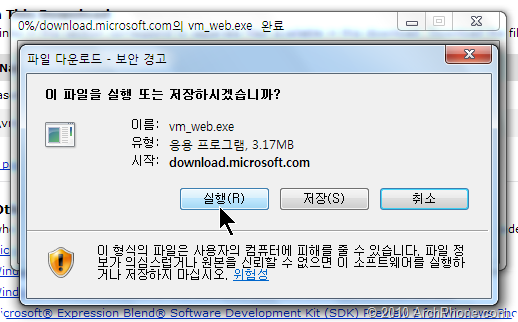
▼ 다운로드가 완료되고, 보안 경고가 나타나면 실행을 클릭합니다.
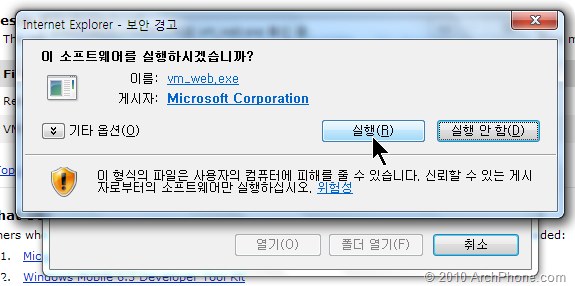
▼ 자동으로 압축을 풀고 있습니다.

▼ 설치 프로그램이 시작됩니다.

▼ 설치 프로그램이 나오고, 라이선스 확인을 합니다.

▼ Install Now를 누르면 바로 설치가 시작됩니다.(또는 Customize를 눌러 사용자 지정할 수 있지만, CTP 버전이라 그런지 사용자 정의할 수 있는 항목이 별로 없었습니다. 그냥 Install Now를 누르는 것도 좋겠습니다.)

▼ 설치되는 폴더는 아래와 같습니다.
C:\Program Files\Microsoft Visaul Studio 10.0\

▼ 자동으로 필요한 파일을 다운로드 하고, (298MB)

▼ 설치하게 됩니다.
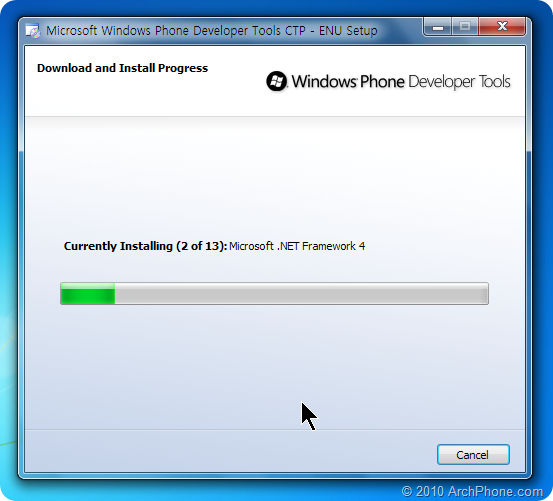
▼ 설치가 끝나면 바로 프로그램을 실행할 수 있습니다.
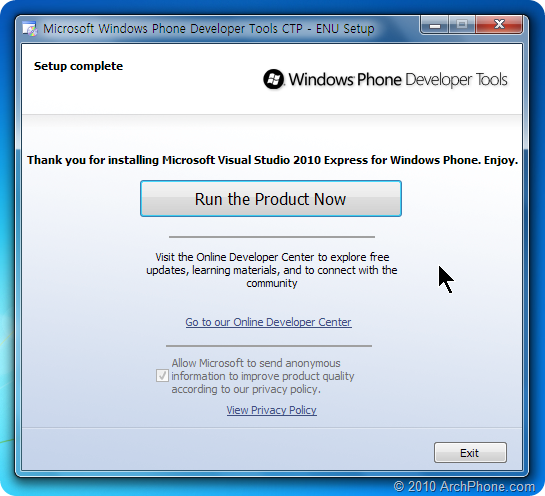
▼ Visual Studio® 2010 Express for Windows Phone CTP가 실행됩니다.
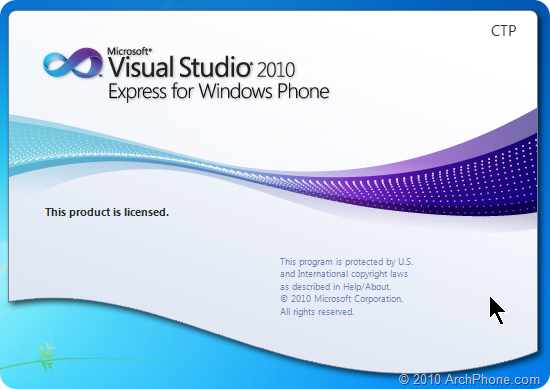
▼ 첫 실행이라서 사용자 설정을 구축하고 있습니다.
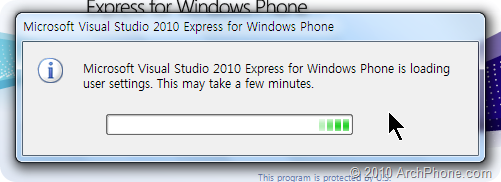
▼ 잠시 후 개발 도구가 나타납니다. 외형적으로는 Visual Studio 2010과 크게 다르지 않네요.
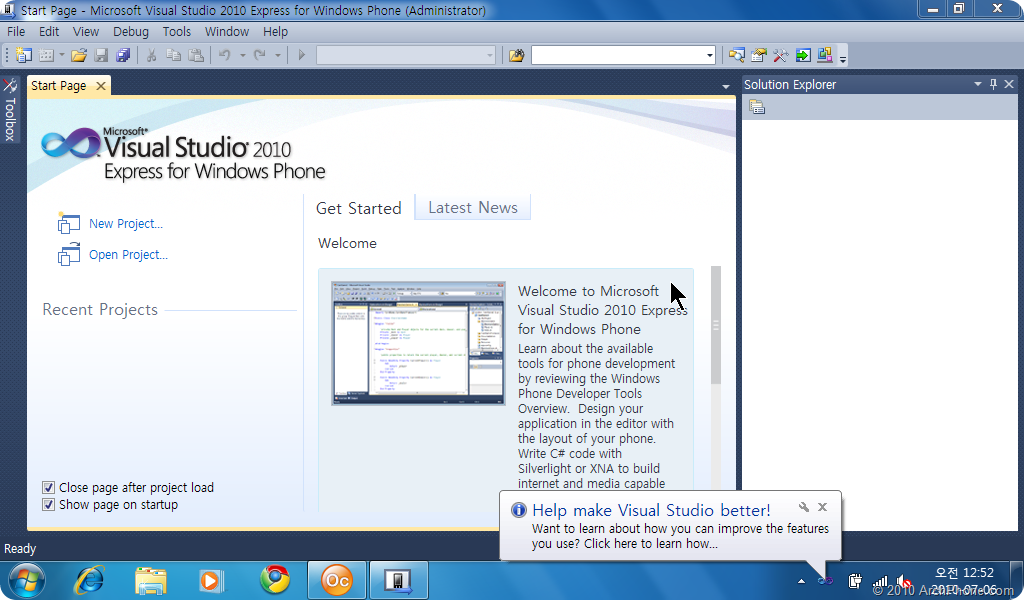
▼ 새 프로젝트(New Project)를 만들면 나타나는 화면입니다.
Visual C#(Silverlight for Windows Phone) 하위에는…
- Windows Phone Application – Visual C#
- Windows Phone List Application – Visual C#
- Windows Phone Class Library – Visual C#
템플릿이 있습니다.

▼ XNA Game Studio 4.0 아래에는 Windows Phone/Windows/Xbox 360 Game & Game Library 를 생성할 수 있습니다.

▼ 제가 설치한 버전 정보는 아래와 같습니다.

▼ 시작 메뉴에 나타나는 프로그램 목록은 다음과 같습니다.


▼ 사용자 환경 개선 프로그램 참여 여부를 결정할 수 있습니다.




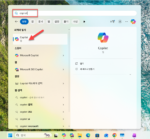









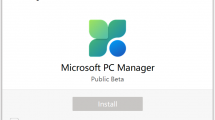


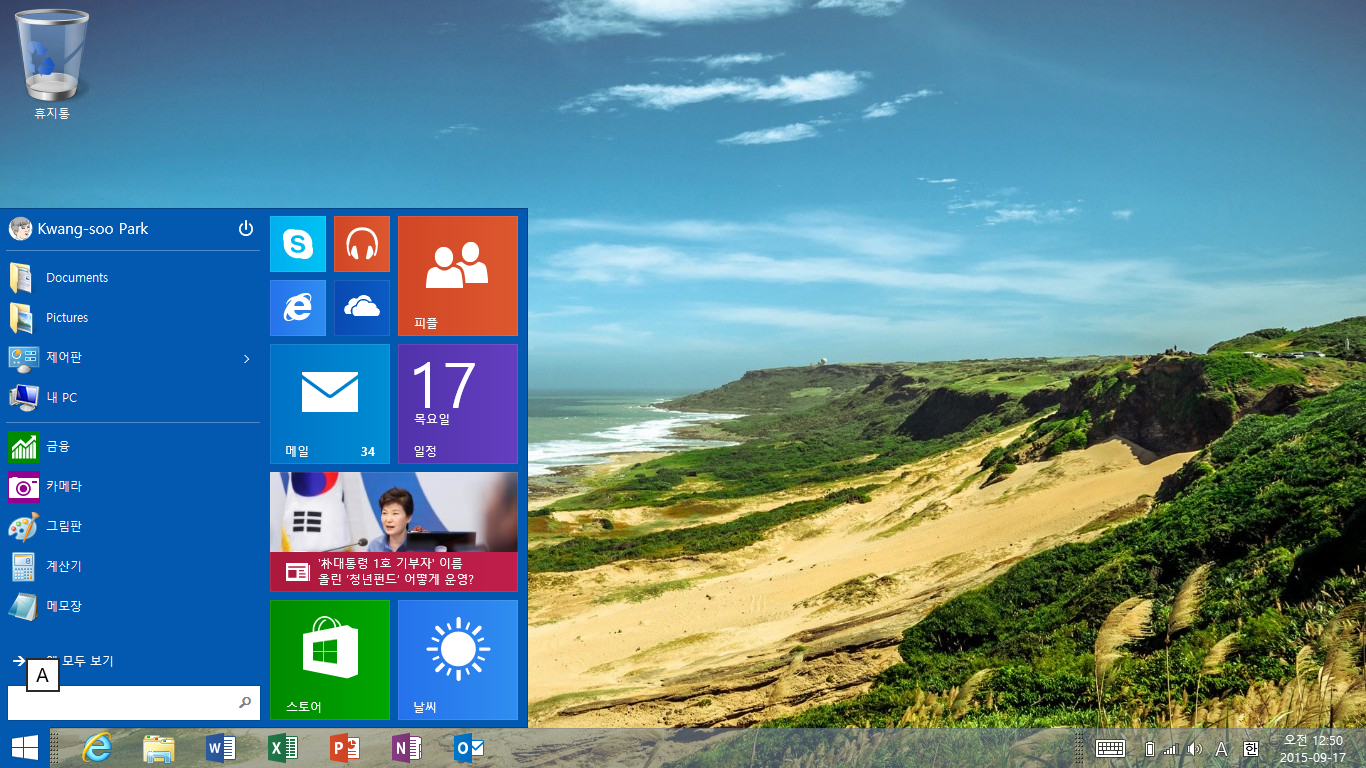


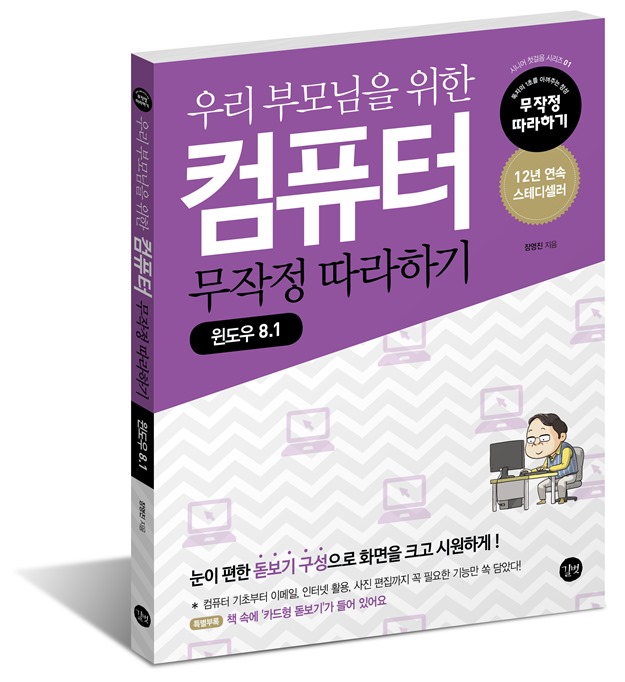
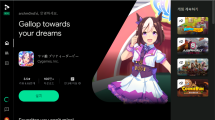
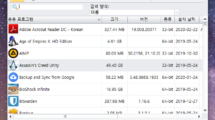


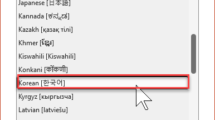
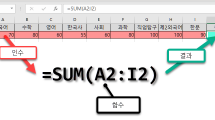


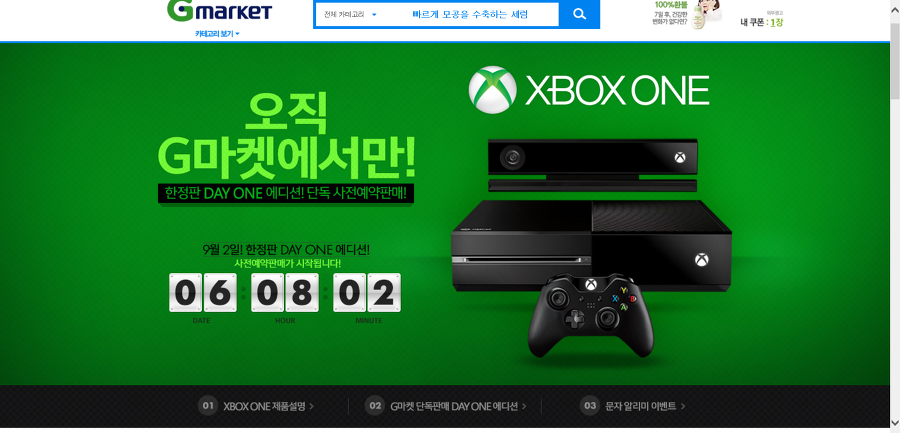

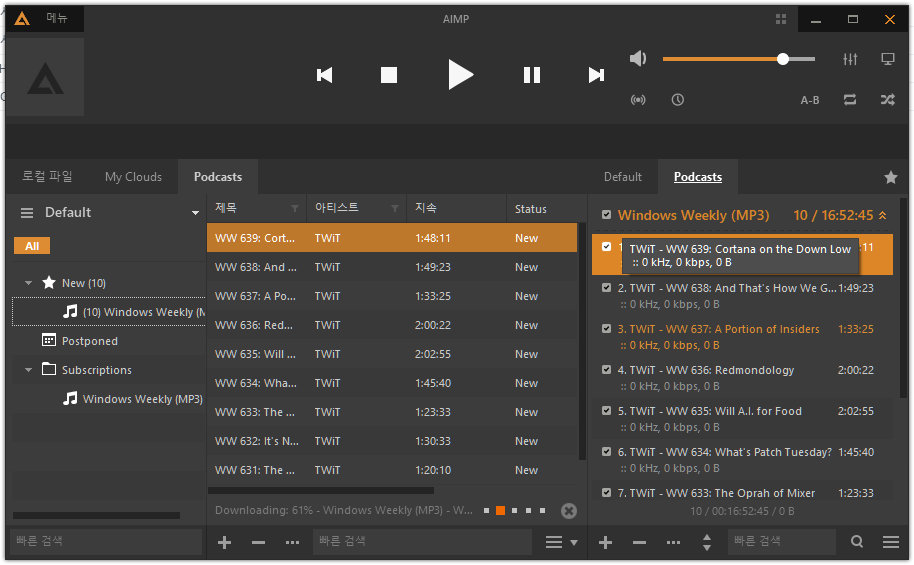

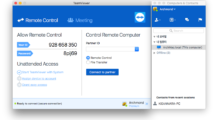


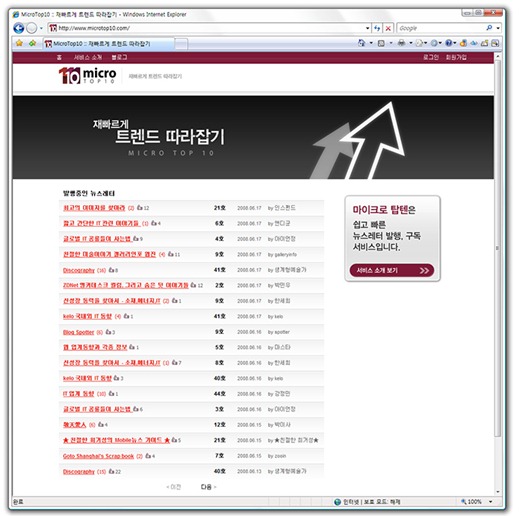
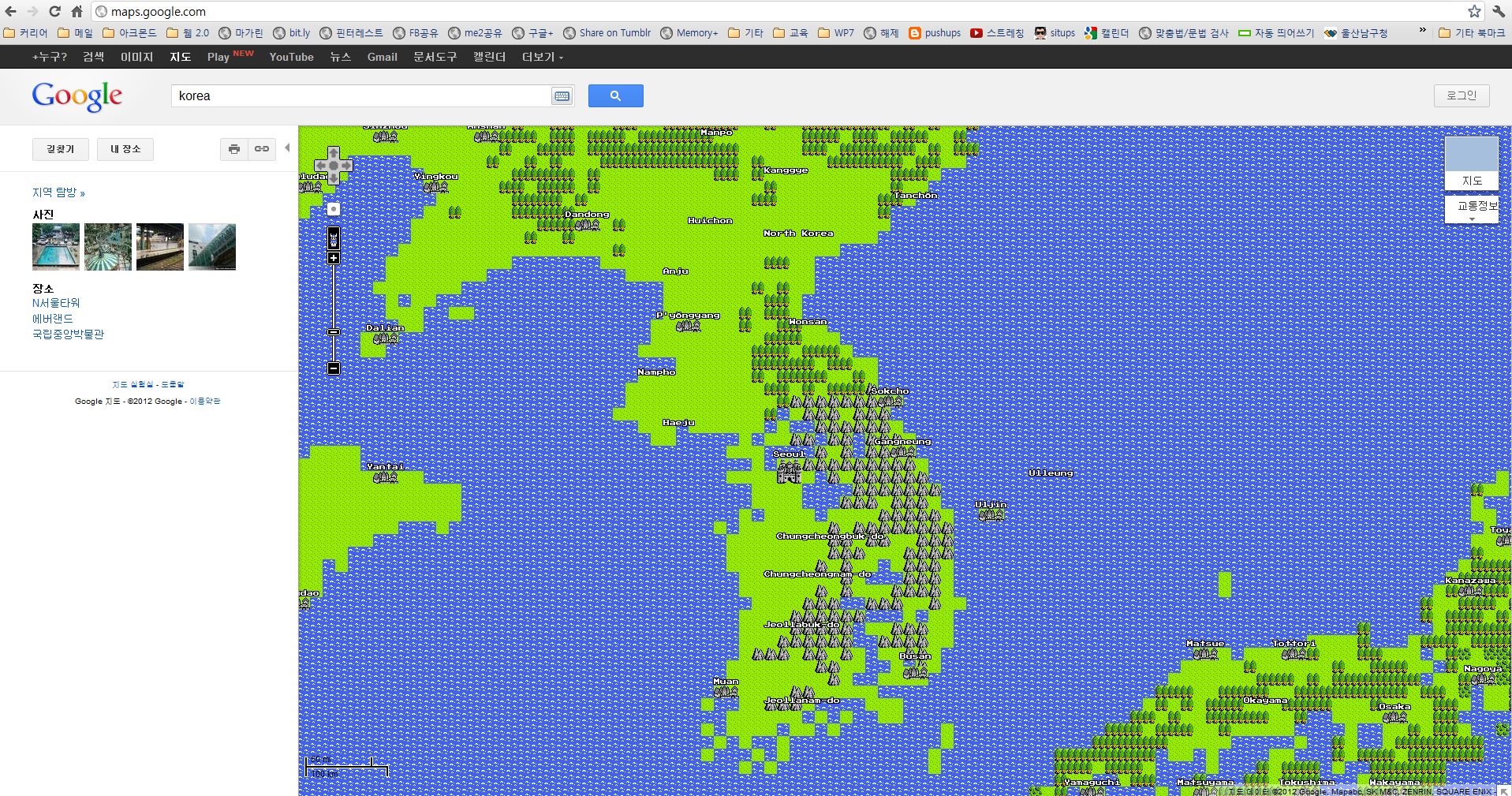


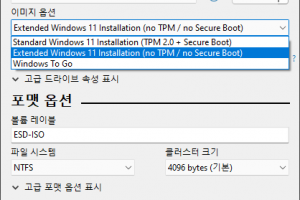

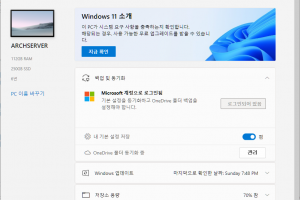
Recent Comments