드디어! 베타 버전 사용자(Windows Insider)를 대상으로 윈도우 11의 안드로이드 앱 실행 환경이 공개되었습니다.
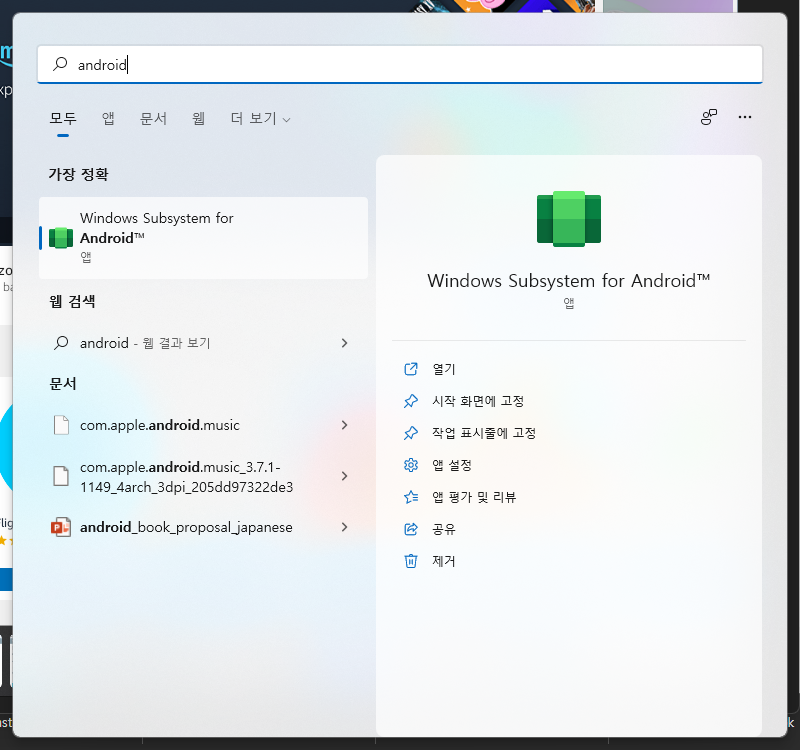
아마존 앱스토어를 통한 앱 다운로드 방식을 제공하며, ADB(Android Debug Bridge) 툴을 통한 사이드로드(Sideloading)를 지원합니다.
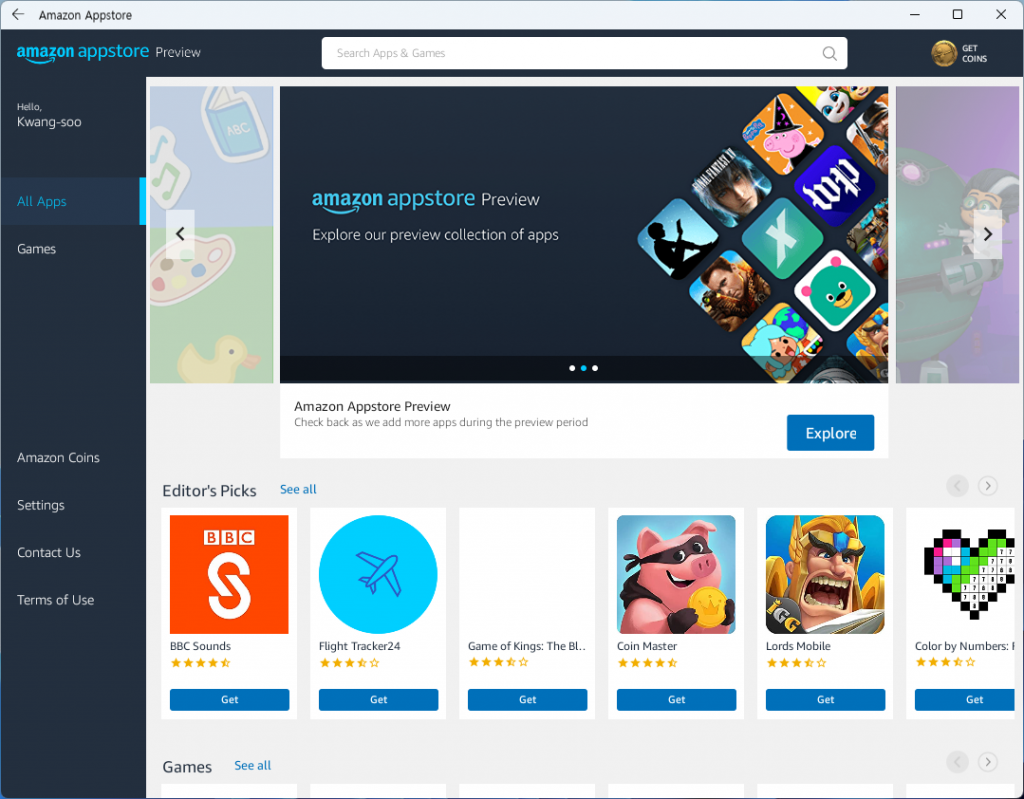
참고로 아마존 앱스토어를 사용하려면 VPN 등으로 미국의 IP를 취득할 필요가 있습니다.
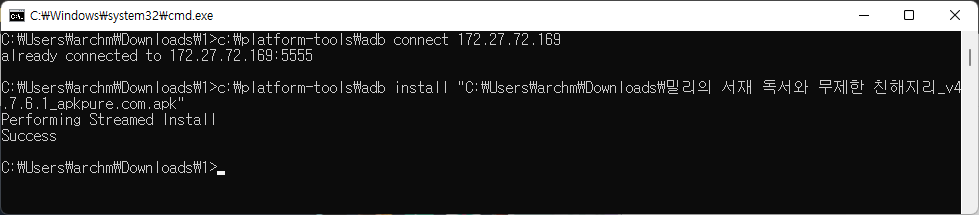
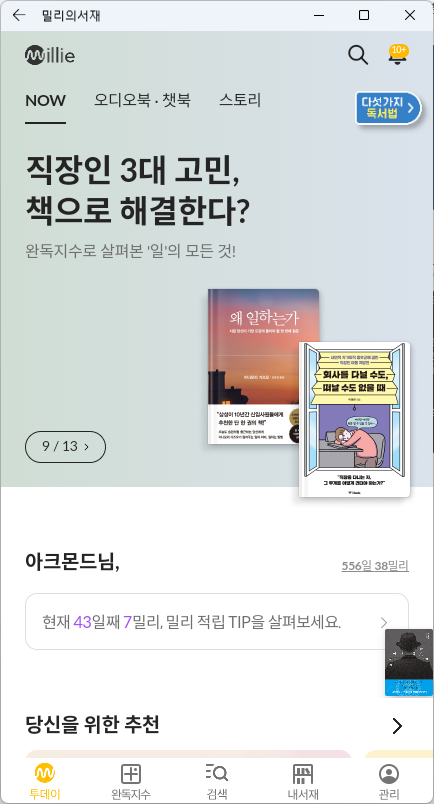
가벼운 유아용 게임들은 잘 동작하는 것을 확인했습니다.


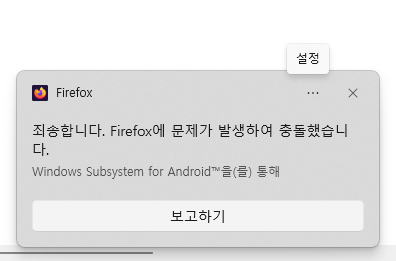
키보드(Ctrl + V가 지원됩니다!), 마우스, 터치 지원, 사운드 지원 등 기본적인 사항들은 제공하고 있습니다.
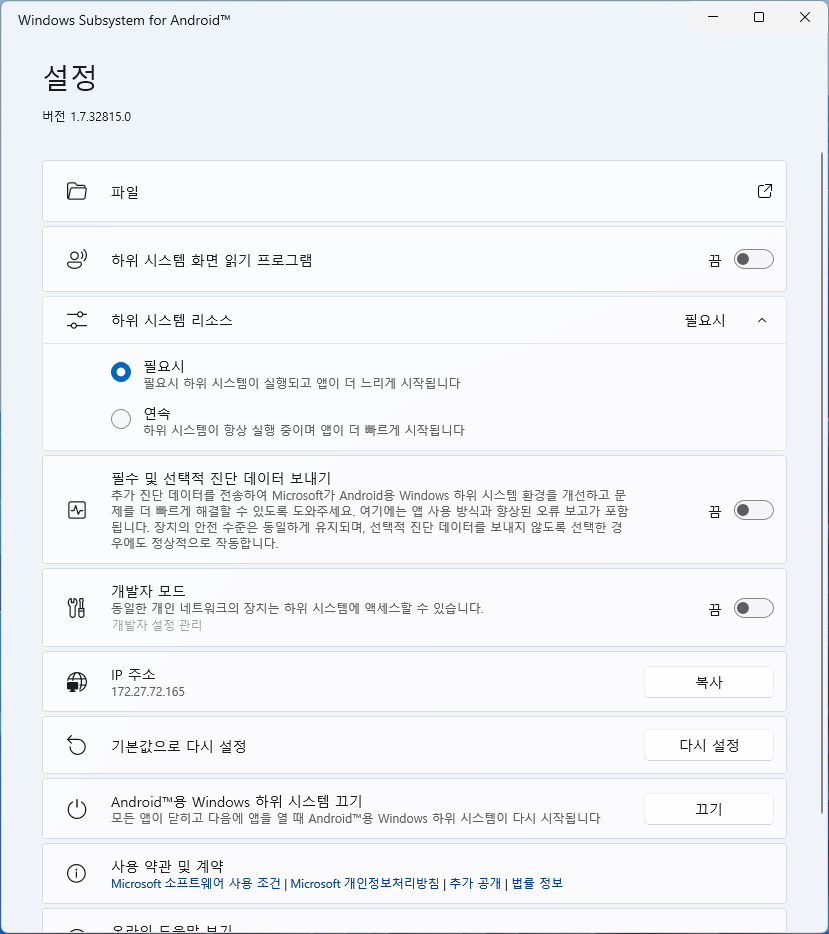
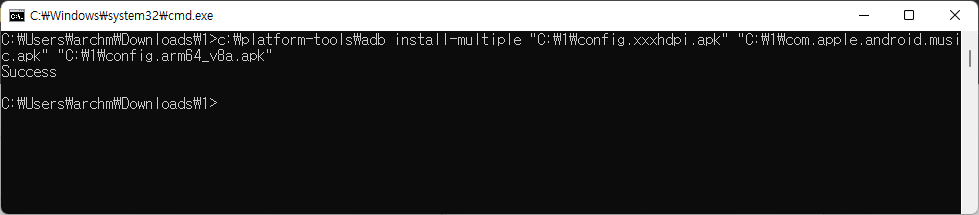
아직 갈 길이 멀긴 하지만, 일반 윈도우 11 빌드에 포함되는 날에는 안정성이 향상되어 있을 것으로 기대합니다. 무거운 앱, 게임에 대한 지원이 약한데 이 부분은 어떻게 해결이 될지 지켜봐야겠네요.
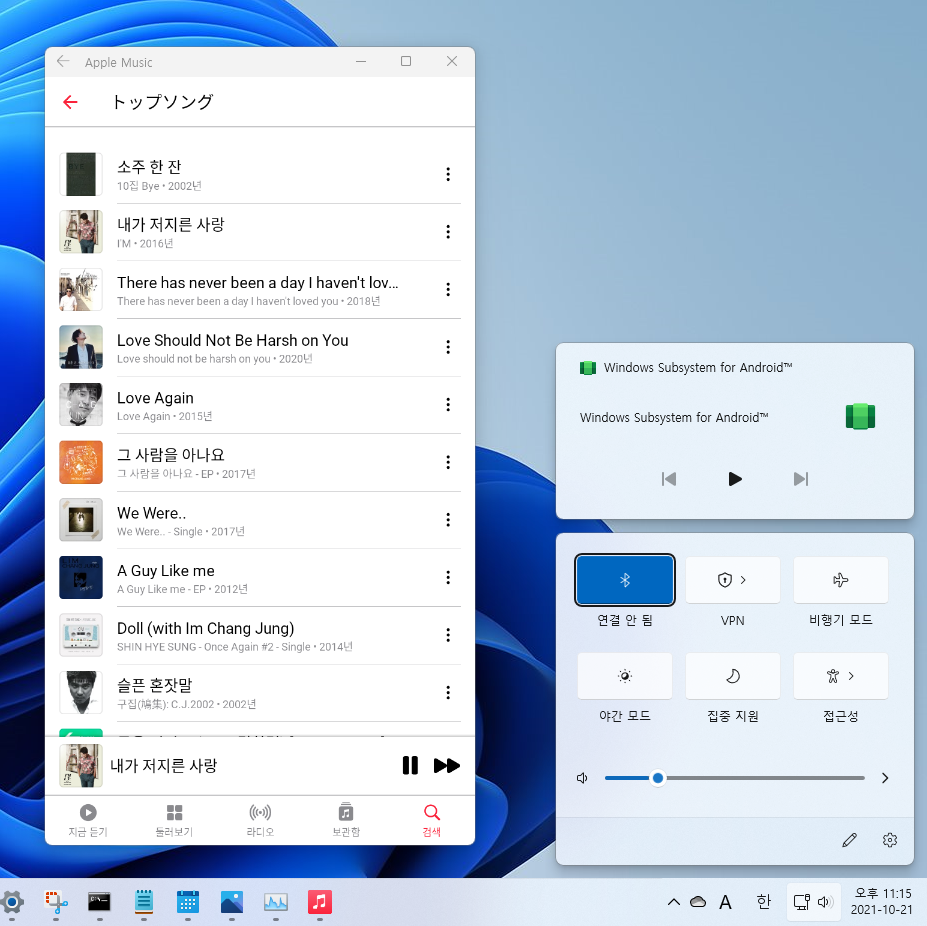
여러 가지로 시험해 보고 재밌는 부분은 또 포스팅하겠습니다.
참고: 안드로이드 앱 실행 방법입니다.
- Your PC needs to be on Windows 11 (Build 22000.xxx series builds) and meet these hardware requirements.
- You may need to enable virtualization for your PC’s BIOS/UEFI. Click here for a guide on how to enable this on your PC.
- Make sure you’re running Microsoft Store version 22110.1402.6.0 or higher. You can check for updates for Store by going to your Library and clicking the “Get updates” button.
- Your PCs’ region must be set to the U.S.
- Your PC must be in the Beta Channel. If you are new to the Windows Insider Program, click here to get started with registration and joining your PC to the Beta Channel.
- You will also need to have a U.S.-based Amazon account to use the Amazon Appstore.
After that, just click here to go to the Microsoft Store which will guide you through the steps to verify if your device meets the minimum system requirements, setup your environment, and discover right away the new Android apps and games.



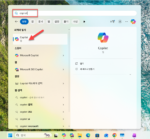









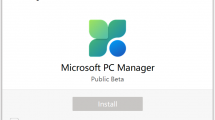


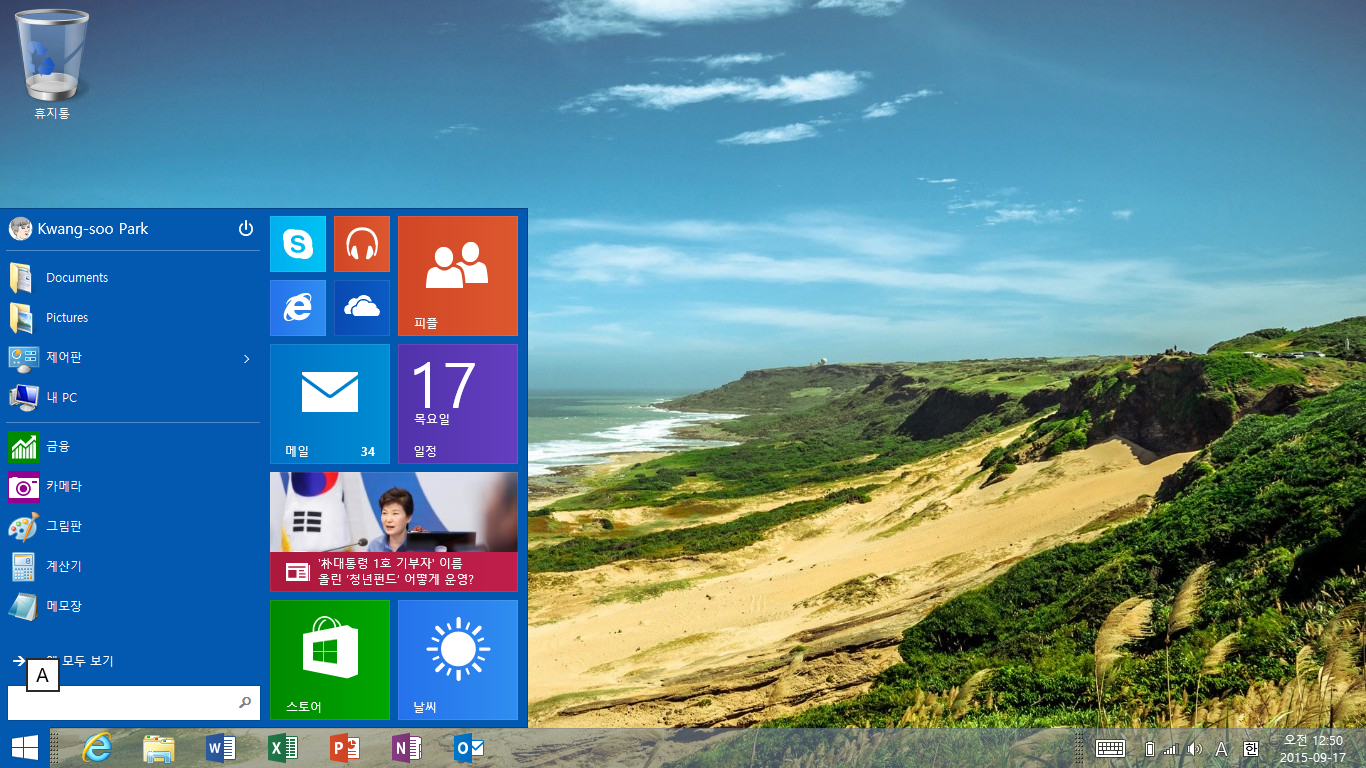


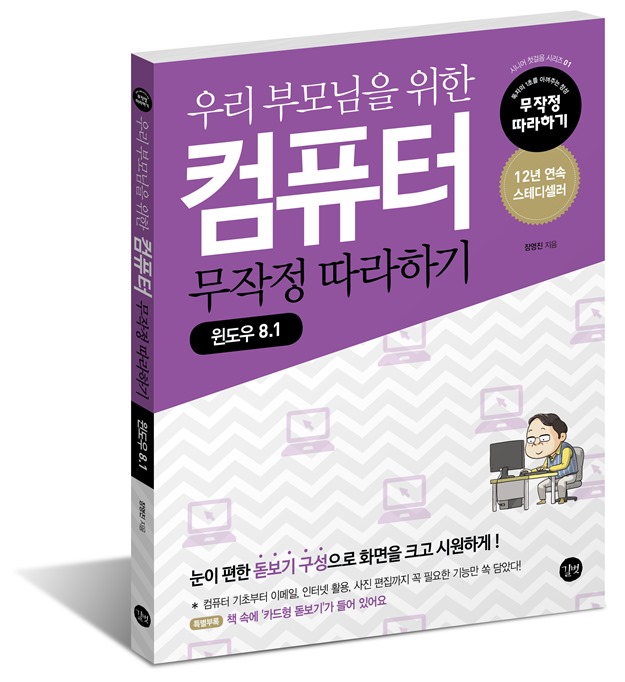
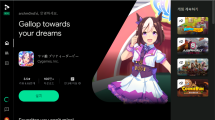
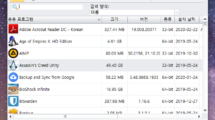


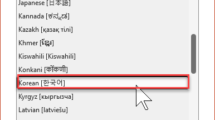
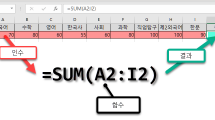


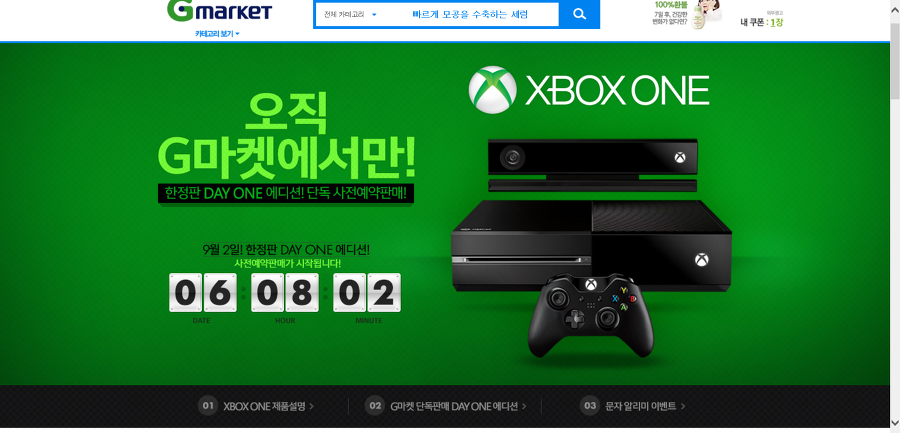

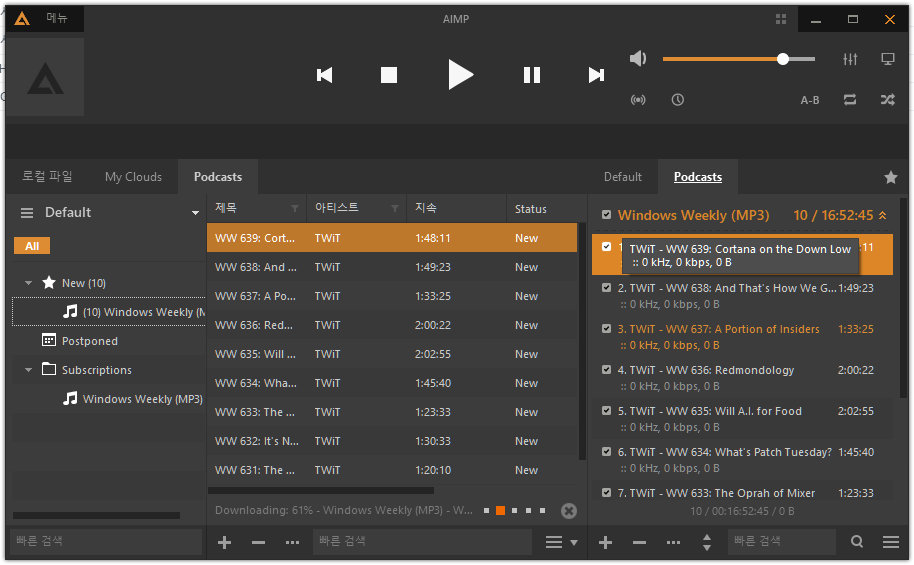

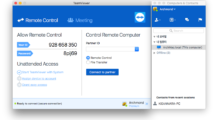


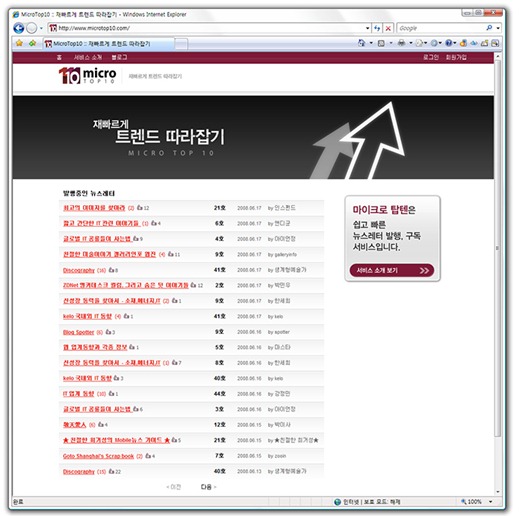
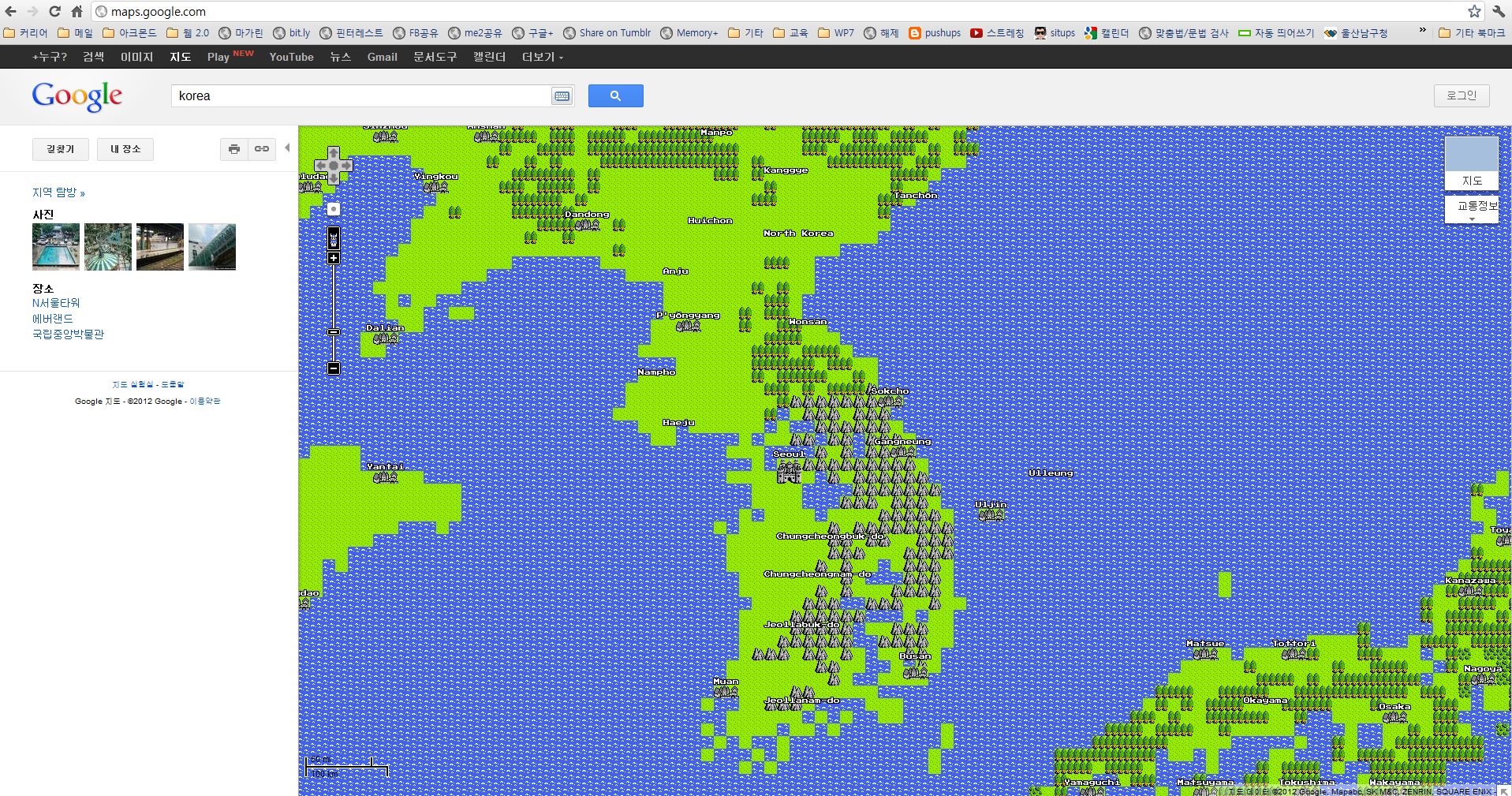

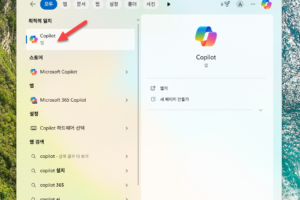
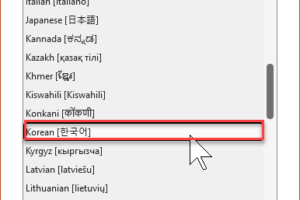

Recent Comments